Microsoft’s new operating system Windows 7 has lot of new feature one of them is burning ISO image. You don’t need to install any third party software.
just double click on ISO file this will open the file with Burn Disk Image application.

This burning application have burning status bar and you can also verify disc option. This is great addition to Windows 7, Thanks Microsoft.
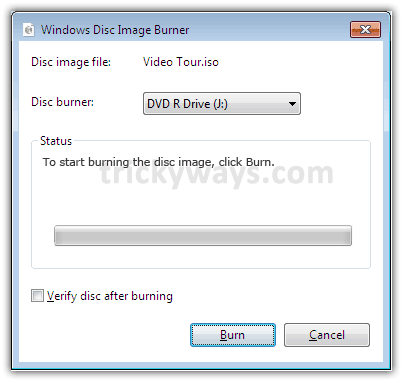
This is nice feature of windows 7 to burn cds without installing any thirdpary application