RAR is one of the most commonly used file format which is used to compress files or folders to make one file and send trough email or share with anyone and reduce their sizes as well. If you are Mac OS X user and have some RAR files to work with, then to open RAR files on Mac you need to install a free third party application UnRarX which is capable to extract RAR files on Mac.
How to extract RAR files using UnRarX on Mac OS X
Step 1
Download UnRarX and just double click on the downloaded file
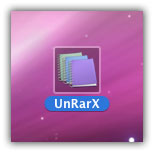
Step 2
Now following is the UnRarX interface, click on “Browse” option to select RAR file from system


Step 3
Document.rar file is added to UnRarX, so click on “Extract” button

The extracted files from Documents.rar will be stored besides the location of RAR file

Is there any other rar application for mac with more functions
Can i open multi part rar with this application on mac
Is there any app for me to open rar file through iPhone?
Download iUnarchive app for iPhone, iPad, Mac