DMG is a disk image format used on Mac OS X and it is difficult to open on Windows computer. So, the guide below will let you people give a way to open DMG files on Windows through a free utility name HFSExplorer. Continue reading after the break to read the complete process to do that.

How to Extract DMG File Data on Windows
Step-1
Download and install HFSExplorer on your PC
Step-2
Just follow the installation wizard of HFSExplorer and check mark the box followed by “Register .dmg file association” while you reach on this screen
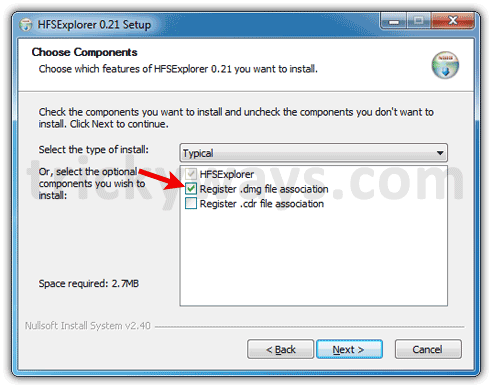
Step-3
On completion of HFSExplorer install process, you will observe that all DMG files on your computer will get associated to HFSExplorer software.

Step-4
Now, double click on your DMG file to whom you want to open
Step-5
In an explorer window all of the contents of your DMG file will display, so select the file of your choice and click on “Extract” button
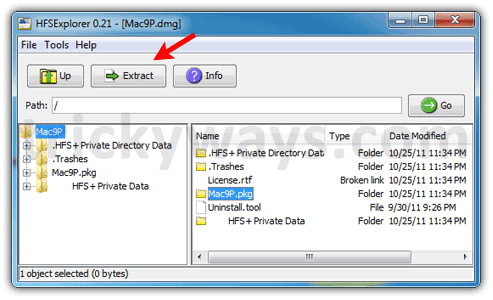
Step-6
Just choose the destination folder on your computer and click on “Extract here” button
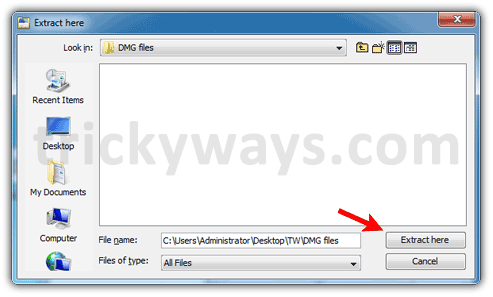
Step-7
Click on “Yes” button while it asks for “Do you want to follow symbolic links while extracting”
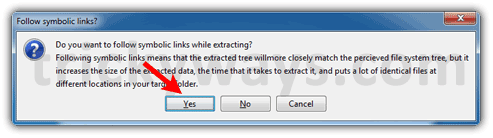
Step-8
Extraction will start and on completion “Extraction finished” message will display, so click on “OK” and that’s it

I would recommend the DMG Extractor, very easy to use and it did the trick for me! Plus I felt in love with it after I managed to update my iPhone to test iOS 6 Beta!!
i have to update my ipad 2 3g, when i downloaded the update file and extracted it it hve many files inside it. i dont know wheather its a dmg file or not.and how can i update it
I have Fujitsu Life book LH530.
I forgot my bios setup and hard disk passwords.
I removed cmos batter 2-3 days ago ,after put it back but still now asking for passwords.
Next step ,I searched jumper on mother board,still now asking for passwords
if anyone knows how to reset or clear passwords then pls help me.
Thanks
Sobuj
Contract info:[email protected]
I followed the instructions but i’m getting a different window asking about mbr partitions 64. And nothing else happens. What do i do now?. File appears to open but still cant read file.
Thanks,
Manny
Thanx, It’s working like a charm. You just saved my life and my money about paying a regisration at DMG Extractor !
Here I would like to add SysTools DMG Viewer to view email files, images & HTML file type. As I was in need to view my specific file type i.e. MBOX file, which the software previewed efficiently.
I was having the same issue but it didn’t work for my newer DMG files.. I ended up using a tool called ‘DGM File Extractor’ which works quite well:
http://www.dmgfileextractor.com/
Hope it helps