Through guide below you will learn how can you manage email, calendar, contacts, and social accounts on BlackBerry PlayBook including Facebook, Twitter, and LinkedIn, which is a newly added feature to BlackBerry PlayBook OS 2.0.

Setup Accounts on BlackBerry PlayBook OS 2.0
Step-1
Tap on gear “Settings” icon on right upper corner of home screen of your PlayBook

Step-2
Tap on “Accounts” and then tap “Add New Account” button
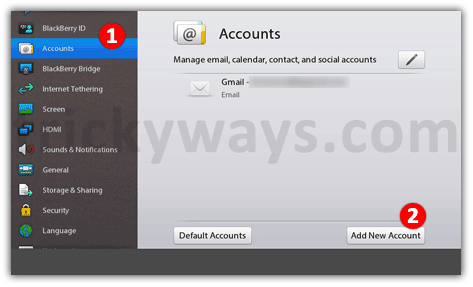
Step-3
Pick the type of account from the available options, which you want to setup
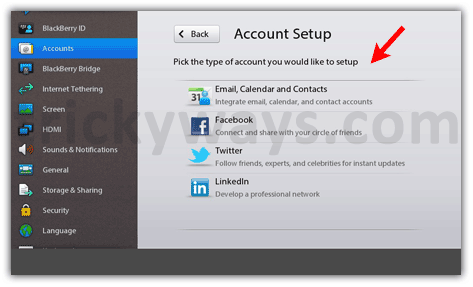
Step-4
Provide your email address for the specific service and “Continue”
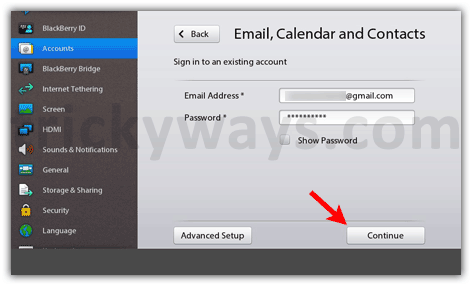
Step-5
Click “Save” and that’s done

Now, you can observe that your added account will display in “Accounts”

See also:
How to Update BlackBerry PlayBook OS to 2.0
BlackBerry PlayBook OS 2.0 New Features
How to Jailbreak BlackBerry PlayBook with Dingleberry
How to Access PlayBook Files on PC with USB Cable
Its helpful for having guides about PlayBook 2.0.