Notes app is the buil-in application available in Apple iOS firmware for iPhone, and iPad which facilitates users to take notes. Now, if you want to change default font of Notes app on iPhone or iPad then just follow the simple steps written below.
Change Default Font in Notes App on iPhone and iPad
Step-1
Tap on “Settings” app icon from the Springboard of your iDevice
Step-2
Navigate to “Notes” app and tap on it, you will find three font options: Noteworthy (default), Marker Felt, and Helvetica. So select according to your requirement and exit from the app and thats it
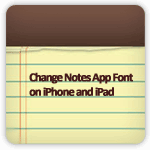
Nice to know that we can change font in Notes app on iPhone.