In iOS 7 Apple includes tons of new features and improvements, out of those is the ability to improve audio call quality, which is quite useful option. Especially, when the receiver of your call could not hear you in proper due to your noisy surroundings, at that time you definitely need some solution, so you can handle it by doing a change in Settings on your iPhone over iOS 7.
This guide will work for users who have iPhone 5 or new iPhones, iPhone 5S, iPhone 5C equipped with iOS 7 or later.
See also: How to improve iPhone Battery Life
Step-1
Tap on “Settings” icon from the Springboard of your iPhone
Step-2
Tap “General” > “Accessibility”, scroll down to “HEARING” section and there toggle the slider to ON state followed by the option “Phone Noise Cancellation”
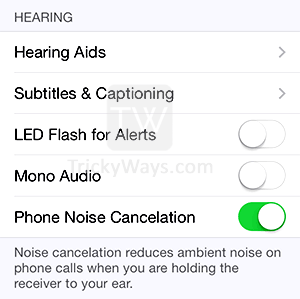
Done! this setting will make it possible for your call receiver to hear you while you are in noisy environment.