If someone wants to access your shared content through Windows HomeGroup option then he must join your home group first. You need to tell your HomeGroup password to other users so they can access shared files and printer. If you forgot password then this guide is for you to located HomeGroup password and you also see how to change home group password.
See also: How to Create HomeGroup Windows 8.x
View HomeGroup Password Windows 8.x
You can find HomeGroup password through control panel or through windows 8 metro interface. To view or change homegroup password through control panel, Open Control Panel by right-clicking on start button location (left-bottom corner) and then select Control Panel option.
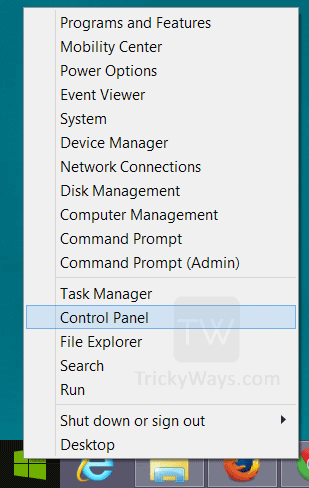
From control panel window click on “Choose HomeGroup and sharing options”.
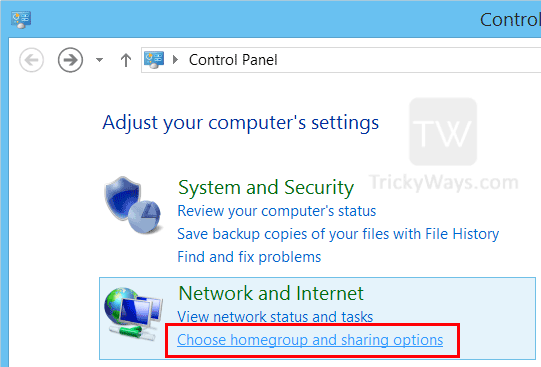
Click on “View or print the homegroup password” to see your homegroup password.
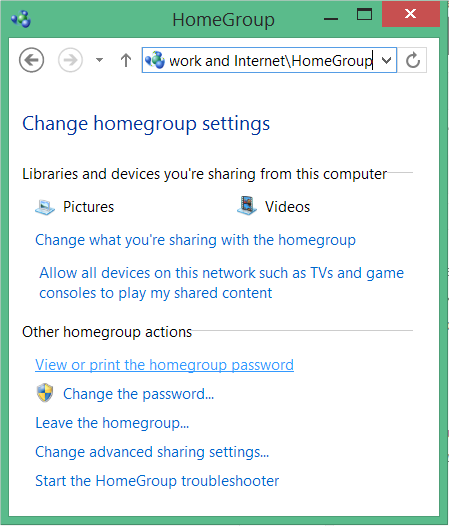
Password will be displayed on the next window that can be use to connect other PC with homegroup.
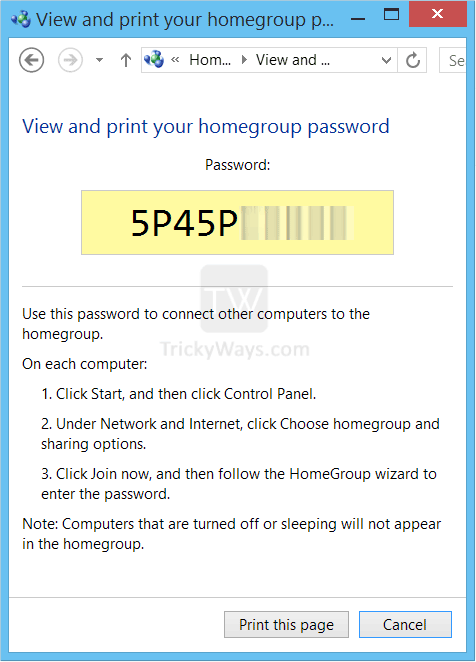
Change HomeGroup Password Windows 8.x
On HomeGroup window click “Change the password” under “Other homegroup actions” section, this may asks you to enter the windows 8 user’s password first.
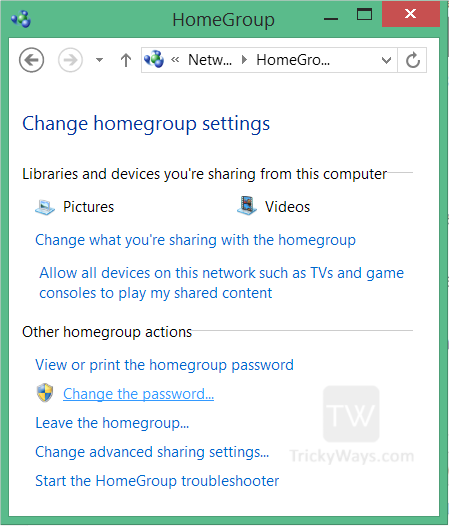
Note: once you change the Homegroup password all existing connected users will be disconnected and they need your new homegroup password to join again.
Click on Change the Password button and this will asks you for new password.
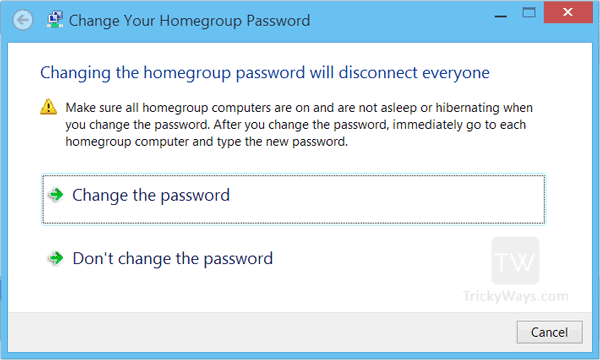
Here you can either type your own homegroup password or use the refresh button to generate a random password. Once you done with password click on Next button and you have changed password successfully.
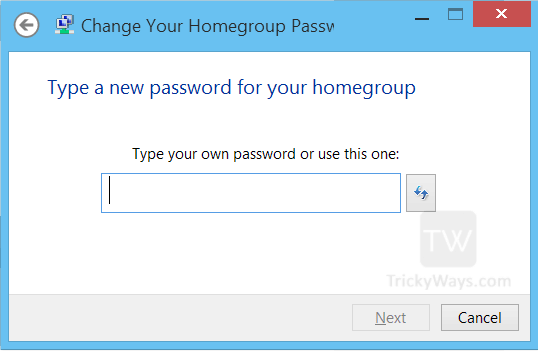
To View HomeGroup Password through metro interface, bring your cursor to the right-top side of the screen to view charms menu and then click on Settings icons > Chnage PC Settings > Network > HomeGroup options. Here you can see homegroup password at the bottom under Password section.