Instagram has been very popular among internet users since the time it surfaced the internet. its popular for its photo sharing service and the plus point photos can be shared upon other social networks like Facebook, Twitter, Tumblr and Flickr. Instagram’s biggest feature is its drawback as well which actually a limitation by service is. Instagram is a home to low resolution square photos. Photos at first can be reduced size and quality over that there is no zoom option in Instagram. For some of us which is its drawback.
See also: How to Improve Call Audio Quality on iPhone
But as we always say that TrickyWays has solution for almost every tech need, keeping the tradition we have come up with a trick which helps you to zoom in to Instagram photos straight from the official Instagram App and the good part is your device is not even required to be jailbroken. We have come up with a trick which is hidden in iOS built in feature, want to know how? Follow the following simple guide and start zooming.
Head to iOS Settings > General > Accessibility and then tap on Zoom, Turn the Zoom feature on.
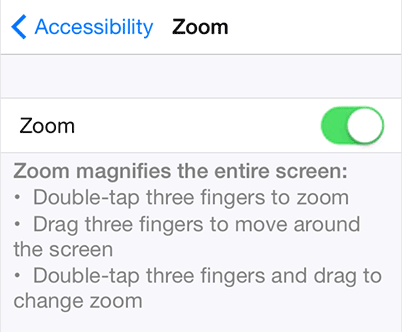
Open up the Instagram App and go to photo you want to zoom in. To zoom in photo tap the display with three fingers and you will be zoomed on the subject
The process is very simple the feature is great and can be used anywhere on your iOS or any App you want to zoom into. Using this process you can zoom in to any of Instagram photo which lets you see minor objects easily and more clearly. The feature even lets you zoom in to videos. Isn’t it great? iOS is more to be explored as it is packed with exciting feature and tricks. So folks what are you waiting for? Grab your iOS Device follow the guide and Start Zooming.