Microsoft offers to their customers to install and test latest Windows 10 technical preview and ask to give feedback. Windows 10 provides new features to early look. If you are Windows lover and search for new things, then you should test this new Microsoft operating system. There are already Microsoft released updates for Windows 10 TP and it will send more updates for its new operating system till the final release, it may will be the mid of 2015 or maybe later.
Get Latest Windows 10 Builds
The main point to run Windows 10 Technical preview is to check and experience the latest new features. To find the new Windows 10 builds releases, just follow the given steps below.
- Click at Start button and select Settings. (you can also use Windows key to open start menu.)
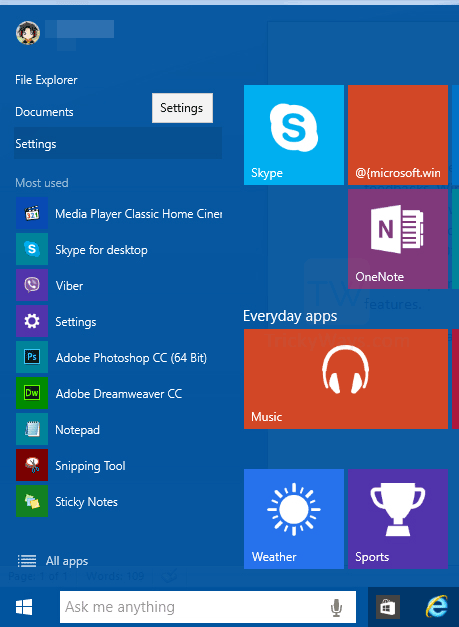
- In setting window click on Windows and Recovery icon.
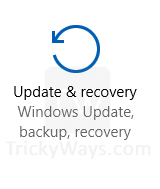
- In window update tab select Advanced options.
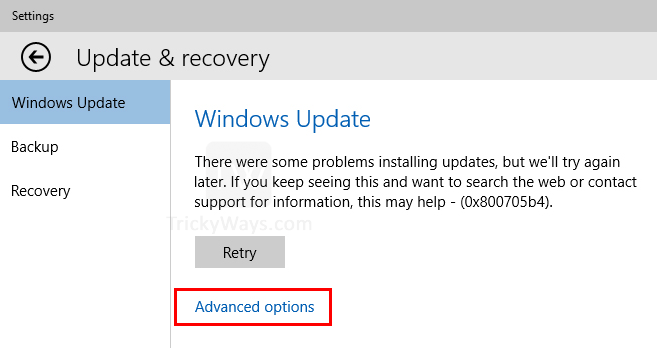
- In Advanced Options change Choose how preview builds are installed to Fast from slow and that’s it. Now will get latest Windows 10 Technical Previews Builds fast.
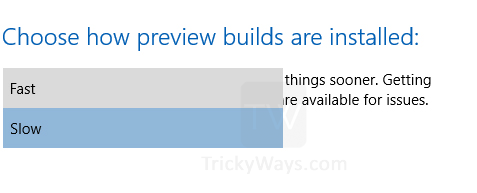
Note: Slow mode is for those people, who want to run without bugs, crushes and play safe. But fast mode contains bugs.
Find build number
You can find the Windows 10 build installed on your computer, just go to desktop and here on the right-bottom corner you will see the Windows build number.
Windows feedback
When you are using Windows preview versions of Windows 10 and you found any kind of bug in it then you should report to Microsoft about it. giving feedback is easy process just click Start button and select the Windows Feedback tile from start menu. Here, on the Windows Feedback page you can add your own feedback.
We already posted some Windows 10 related content If you want to download Windows 10 ISO files to burn a DVD or create a bootable USB drive and then dual boot Windows 8 and Windows 10