On Apple Watch you can use Messages Default Replies or Voice-note/Siri to reply your messages. If you like to use Default Replies option then you must know you can modify these with your own text. Using Apple Watch you can quickly reply to messages with existing Default Replies messages or you can even customize these according to your need and style. Let’s see how to set custom Default Replies messages for Apple Watch.
Add Custom Reply Messages Apple Watch
To modify Default Replies, your Apple Watch must be paired with your iPhone to customize Default Quick Replies to Messages. There are 6 Default Replies available that you can modify and put your own text.
- First, On your Apple iPhone open the Apple Watch app and then select My Watch.
- Now select Messages and to see the list of default replies message tap on Default Replies.
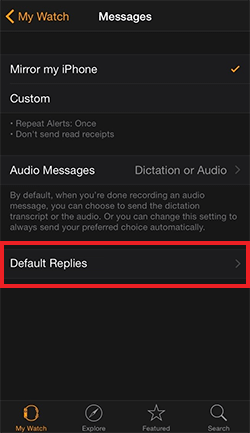
- Here, Tap any Default Replies message from the list and and start type your own custom message.
These settings will be sync quickly with your Apple Watch. Now When you receive message, you can reply it with your own custom replies messages. Just raise your wrist and Tap Reply. Here all your custom replies will be available, just select one to reply.