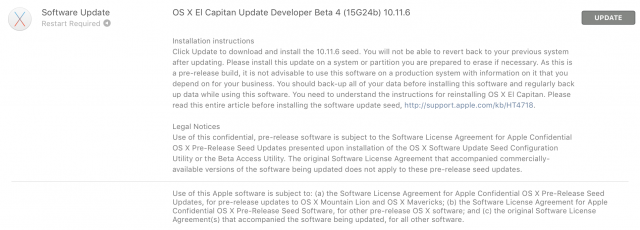Now Apple released another 3 betas, iOS 9.3.3 beta 4 with build number 13G33, tvOS 9.2.2 beta 4 build 13Y824 and OS X EI Capitan 10.11.6 beta 4 build 5G24b to developers for downloading and testing. These beta releases are not available to the public yet. To download any of this update you must have Apple developer account or check how to join Apple Beta program to get earlier public beta.
iOS 9.3.3 beta 4
This is the fourth beta of upcoming iOS 9.3.3, Currently this release is for developers for testing and public beta tester for only testing purpose.
The major release of iOS 10 is already seeded to developers, you can learn about it from here.
iOS 9.3.3 beta 4 brings some bug fixes and performance improvements which focus on stability and better user experience. Developer can download this beta of iOS 9.3.3 from here.
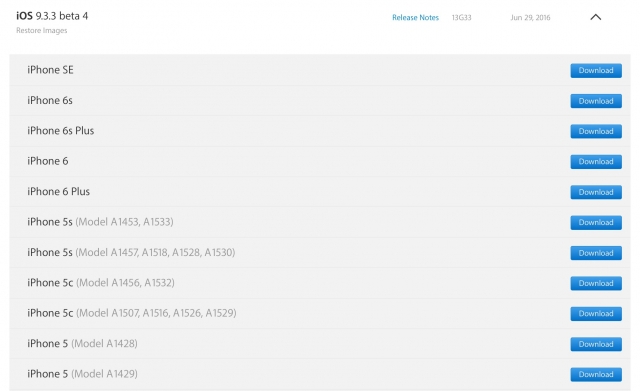
tvOS 9.2.2 beta 4
Apple also released fourth beta of tvOS 9.2.2 to developers with build number 13Y824 . tvOS 9.2.2 beta 4 version is for new Apple TV, 3rd Generation of Apple TV and earlier are not supported with this build. Download the restore image of tvOS 9.2.2 beta 4 to update your Apple TV through iTunes or download Configuration profile to update for over-the-air through Apple configurator.
This beta contains bug fixes and performance improvements. Developers can download tvOS 9.2.2 beta 4 restore image and configurator profile from here.
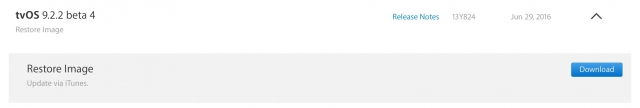
OS X El Capitan 10.11.6 beta 4
This is the pre-release version of OS X v10.11.6 beta 4 to developers for testing with build number 5G24b. This OS X El Capitan 10.11.6 update improves the stability, compatibility, and security of your Mac. You will not be able to revert back to your old system after updating to this beta. Requires a restart to complete installation.
Download OS X EI Capital 10.11.6 beta 4 beta from here.
Note:
- If you have already installed the new “OS X Software Update Seed Configuration Utility”, choose “Software Update” from the Apple menu. Otherwise, proceed with the following steps.
- Log into your Apple Developer account and download the “OS X Software Update Seed Configuration Utility”.
- After running the installer, the Mac App Store will open automatically. Click on the Updates panel and the latest version of OS X seed will now be available for download.
- When a newer seed build is available, you will receive a notification to update from the Mac App Store. Click the notification to begin the installation. New seed notes will be posted in the Mac Dev Center.
- To stop receiving new seed builds, go to the App Store in System Preferences and where it says “Your computer is set to receive pre-release Software Update seeds”, click on the “Change…” button.