Who does not love free apps but there is something which is called as ad-filled apps. You need to be careful with these apps because according to a research, these apps can take much more mobile data as compared to any other paid app. If you are using these apps, you need to be careful about your mobile data especially if you are not using unlimited mobile data plan.
Amazon Underground
All of you Android users must have heard about the Amazon App store that offer tons of paid Android app for free.
- You need to download Amazon underground app, just open
www.amazon.com/undergroundon your mobile device.
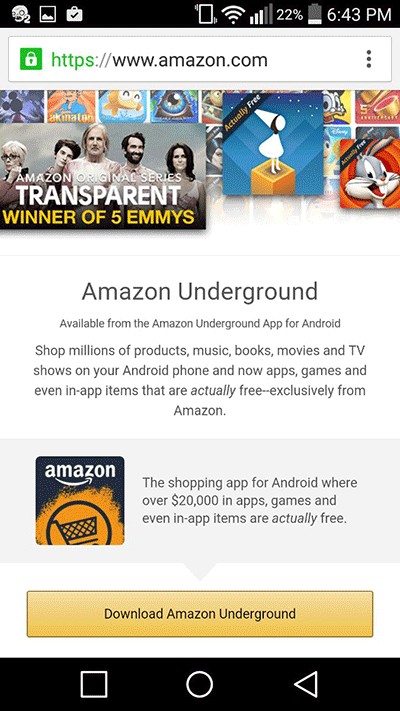
- This will start downloading Amazon app and load another page that will show instructions to install unknown sources APK files.
- Once you have downloaded this app, you need to go to your phone Settings and Security settings and then check the box for allow “Unknown Sources”. You can later uncheck this button.
- Swipe-down the notification area and tap downloaded Amazon app apk file to install it. Follow the on-screen instructions.
- Once installed, run Amazon underground app and you will need to create a new Amazon account if you do not already have it.
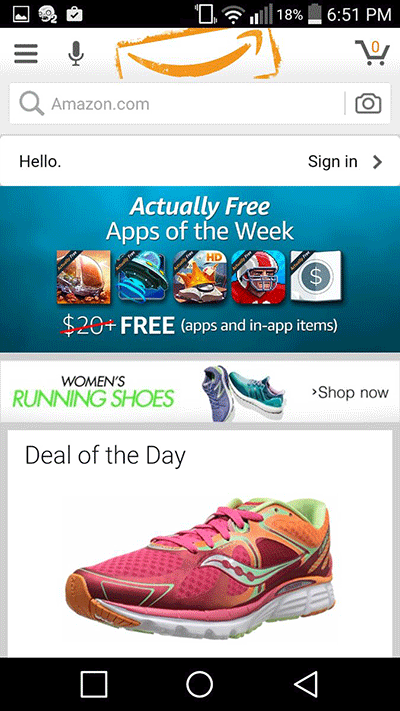
AppGratis
If you want to get access to as many free or heavily discounted apps, you must also install AppGratis app from Play Store. There are several apps that aggregates free apps and show you but AppGratis is the best.
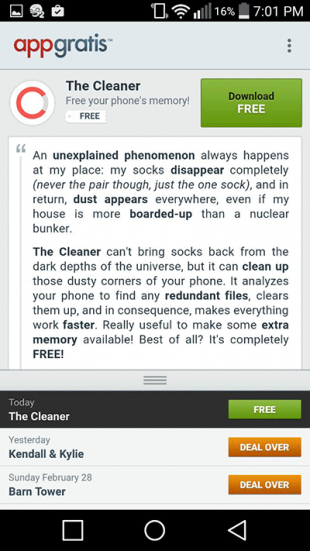
This amazing app will inform you about one app everyday which gets free only for that day. Who would like to miss this golden opportunity to download paid apps for free.
Play Store Free App of the Week
Google App store has introduced a wonderful opportunity for people who cannot afford to buy paid apps. In this article, we will tell you how to get paid Android apps for free. Google play store has offered such facility to its users in which one paid app will be free for one week. This is most commonly known as app of the week. So for this whole week, an app which is originally not free will be free to download for whole one week. If you want to take advantage of this facility, you must follow these points.
All you need to do is open the Family section of Google Play Store and you will be able to get notifications for free app of the week. Once you get the notification for any new app, just click on that and you will see an install window. At this window, you will see the original price of the app and will be able to download it within few minutes.
Google Surveys
Another wonderful idea to get paid apps for free is to fill Google surveys. Google offers free Google Play store credit to its users who fill up their surveys. Filling up these surveys does not take much time and it is totally worth the effort as well. To participate in this, you can download Google Opinion Rewards app and start filling different surveys. At the end of the day, your credit score will be increased and eventually you will be able to buy a paid app.