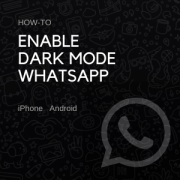Do you want to transfer Contacts, Photos, Music, PDFs/Books, and more from Android to iPhone, iPad, or iPod touch? In this guide, you will learn to transfer content manually, you can use the Move to iOS method to transfer data automatically to iPhone, iPad, or iPod touch. If this doesn’t work for you then you [...]