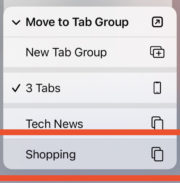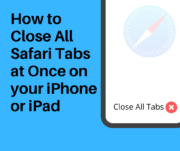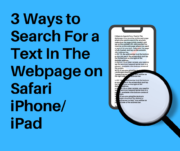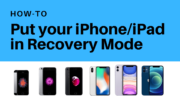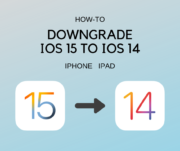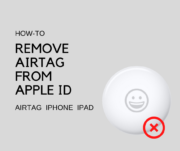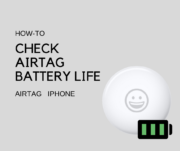You might already know you can change the font size for all the iPhone or iPad user interfaces. But, do you know you can adjust the font size increase or decrease for the specific individual app as well? Yes, you can do that and this guide will help you to learn how to increase or [...]