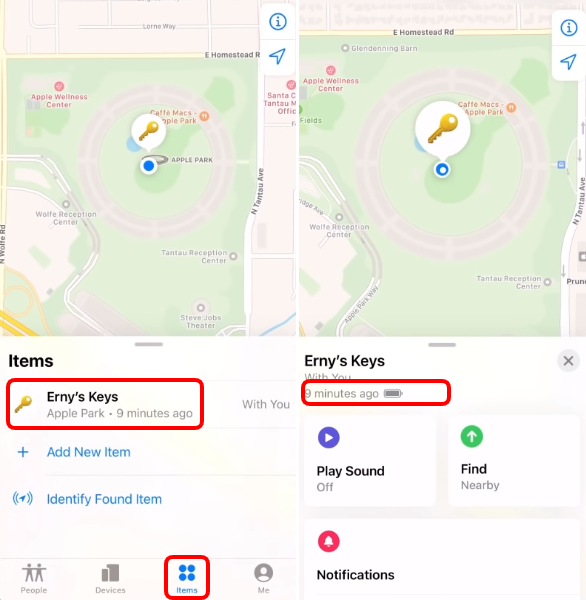Apple AirTag, a tracker device that can help you to track your items and locate them when lost. If you are here to know how to check AirTag Firmware version or the serial number of the AirTag then continue reading.
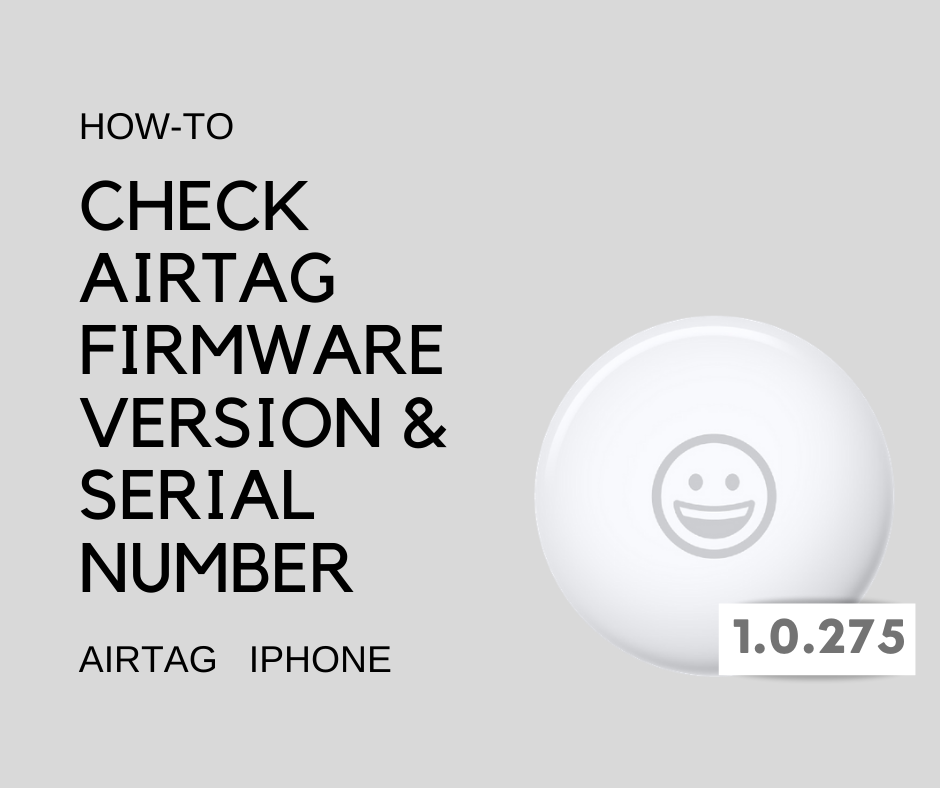
How to check AirTag firmware version
You can check the AirTag’s firmware version when it connected to your iPhone. You might want to know how to set up AirTag with your iPhone, iPad, or iPod touch devices. This Bluetooth tracker device from Apple has firmware installed on it that sends information about the location to nearby iPhones.
Apple will definitely release firmware updated for the AirTags and If you want to find the current version of firmware installed on your AirTag then follow the given steps below.
- Open up the Find My app on your iPhone.
- Tap the Items tab at the bottom.
- From the list of items, select the AirTag.
- Simply tap under the AirTag’s name and this will display the currently installed firmware and the serial number of the AirTag.

By following the above method you can locate the Airtag software version and serial number as well. The above method required you to set up the AirTag to find the installed software and serial number. But, if you only need to know the serial number of AirTag then there is another way to find it.
See also: How to reset AirTag
Find the serial number of AirTag
You can find the serial number not just following the above method but is also printed on the back of the AirTag. This is how you can check the serial number without pairing it to the device.
- You need to remove the back cover of the AirTag. Just press down the back and then rotate it anticlockwise.
- Now remove the battery and there you see the AirTag’s serial number and some other information.
Still, need help? please leave a comment below, Thanks.