A wet phone, the issue which can’t be ignored in any way. If your non-waterproof mobile Phone has accidentally got wet in the sink or maybe in the pool, the very first thing you need to make sure is to see whether your device is already off or not, if it is still on, turned it off quickly. It’s a huge mess.
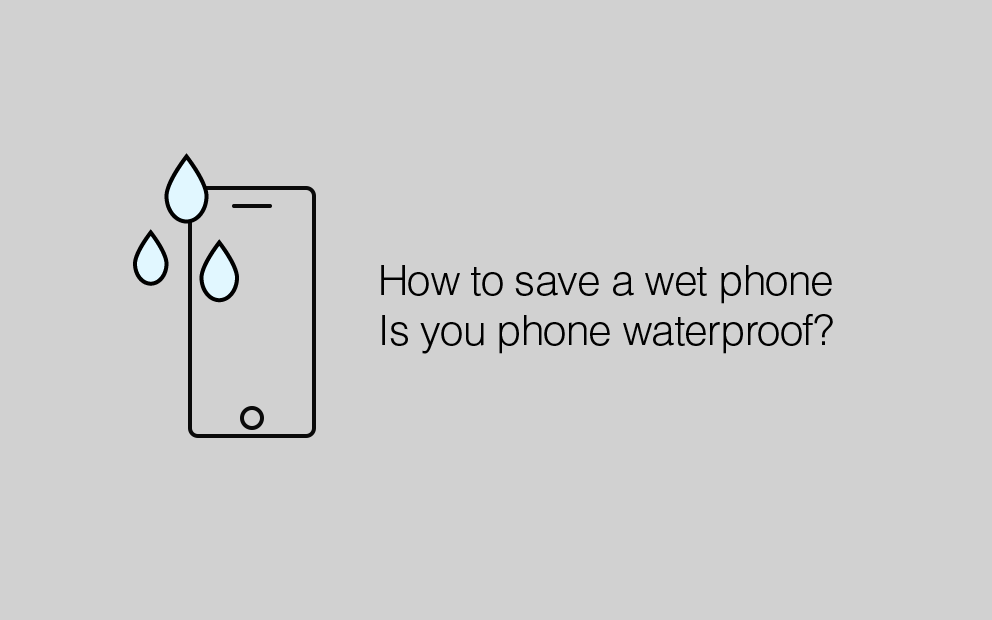
If your phone is already waterproof then you no need to panic just dry your phone with a towel and you are good to go. Even your phone is waterproof but you should consider the time how long it was dip in the water and the depth as well. You should read the device’s manual to check the rating of the splash, water, and dust resistant.
One more thing you need to remember, even your phone is waterproof and If you ever disassemble it to replace any part then your phone might not waterproof anymore. If a waterproof phone is repaired then you must consider the given steps below to save your phone.
Splash, water, and dust resistant Rating
International Electrotechnical Commission (IEC) is a group who define the rating for the splash, water, and dust resistant. Like iPhone 7 to iPhone X, all models rating is IP67 according to IEC standard 60529. Here, in the IP67 the last two digits show the rating for dust and water resistance.
- first digits rang is 0-6 and shows the solid particle protection.
- The second digits range is 0-9 and shows the liquid ingress protection.
- So the iPhone 7 iPhone X model rating is IP67 where first digit 6 (Dust tight) is the highest rating for dust and particles and the second digit 7 is water resistance (Immersion, up to 1 m depth)
To know more about the IP code you can visit this link.
Steps to saving a wet phone
Saving a wet phone is not a simple work to do but some of our handy tricks can do the business for you. So stay with us and follow us if you really want to save your phone and get it back in order.
- First of all, make sure that you have taken out the phone out of the water. Calm yourself down and do not try to do things randomly with your phone.
- Now without wasting any time just turn your phone off, some of the users would remove the battery first but if you are using an iPhone, you can’t remove its battery so the best second best thing is to switch your phone off.
- So the next thing you need to do is to take the sim card out from the phone. If you are using iPhone you need to find a paperclip in order to take your sim card out from the phone. Find a paperclip quickly and take out the sim card try out and leave it out for now.
- So the next step is, take a dry towel or any other piece of cloth and run it over your phone to dry it. Make sure all the water from the outside gets dry. You can also run the towel over the ports to stop the more water entering in the phone.
- The next thing you need to do is to take out the water from the inner side of the phone. In order to this, use compressed air to blow out the water but do it very carefully because you do not want to throw the water inside of the phone again.
- Most of the people chose the easily available way to dry out the phone and that is by putting your phone in a packet of rice but it is not a truly effective way and the rice can find their way into your phone as well. Some people think that leaving the phone in an open air or in a sun can solve the problem but many a time it doesn’t help at all. So the best option is to use Silica gel for this purpose. It comes in little packets with the electronic item so it can be found in your home too. But if you do not have it in your home you can buy it from the store.
- Now, it’s time to leave the phone to dry. This process will take at least 2 days. Before turning your phone on, make it sure the inside components are completely dry. If the components are not completely dry, do not try to turn it on because it can short out.
- Do not plug your phone in because it can cause serious damage to the running system like short circuits.
- Now, you need to put back the sim card where it belongs. Put it as it came out of the phone.
Finally, it’s time to turn your phone on when it has completely dried out. If your phone works fine, you are lucky. If it doesn’t then you need to go to some hardware repairing stores and let the professionals do their work for you.