You can update your iPad iOS to 4.2.1 to enjoy the new features of iOS 4.2.1. If you want to update iPad to 4.2.1 then follow the given steps below.
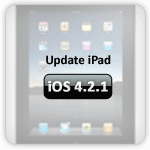
In this guide you will see how to update iPad to i 4.2.1 manually using iTunes
Step-1
Download iPad iOS 4.2.1 IPSW file
Step-2
Run iTunes and then connect your iPad with computer
Select your Device in the left panel of iTunes under “Devices” section
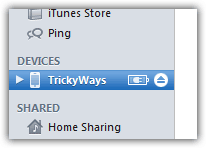
Step-3
To update iOS 4.2.1 on iPad, press the Shift key from keyboard on Windows and Alt/Option key on Mac and then hit the “Restore” button
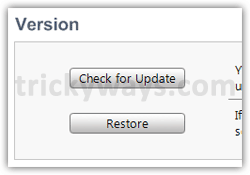
Browse for the iOS 4.2.1 IPSW file that you have downloaded in “step-1”, wait for the iTunes to update iOS 4.2.1 on iPad
See also:
Jailbreak iPad 4.2.1 with greenpois0n RC5
How to update iOS 4.2.1 on iPhone 4