“Sent from my iPad” is the default signature line set by the Apple on all iPad devices. If you want to change these signature to some meaningful business or personal information then here is the process to do that.

Change iPad 2 Email Signature
Tap “Settings” icon from iPad home screen
Tap “Mail, Contacts, Calendars” menu and then select “Signature” option as shown below
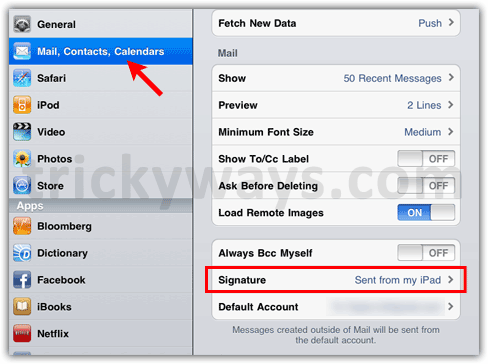
Here you will see signature text box where you can type and change email signature on iPad

See also:
How to set up an email account on iPad
How to set up MS Exchange Email on iPad 2