You can enable battery percentage settings on iPad 2 to show the percentage value with the battery icon, so you know exactly how much battery charge is left. Follow the steps to show battery percentage on iPad 2 or iPad 1.
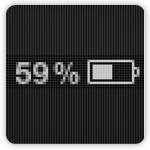
How to show iPad 2 battery percentage
Tap “Settings” icon on iPad
Tap “General” and then “Usage”
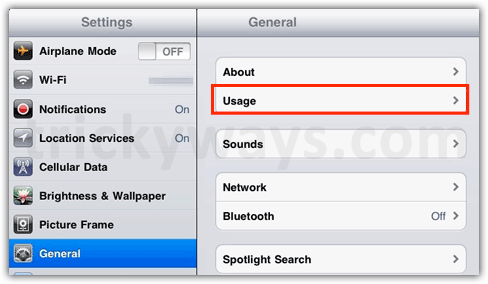
Turn the Battery Percentage button ON
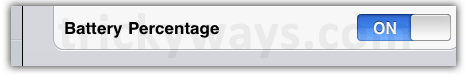
Now you will notice battery percentage value with iPad battery icon on the top-right corner.
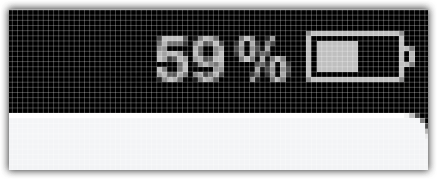
Before i don’t know how to show battery percentage icon on my iPad2.