DU Meter is a small utility that provides the real time download and upload information of your network connections. This tiny utility really helps to check internet bandwidth usage, download and upload speed, behind the scene any dangerous activity and much more.
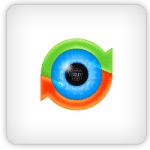
I always use DU Meter on my PC to know if any unknown application installed itself and start sending or receiving data, DU Meter quickly shows me download or upload activity. This is also helpful for me and i can see when anyone access my PC and transferring data. If you notice any dangerous activity you can disconnect from internet or local network and fix the problem.
Why DU Meter?
- Monitors dial up, VPN, Wireless, or LAN connections
- View network connections (program name, Address and Port, connection status, etc.)
- Delivers On screen and email alerts if upload or download limit exceeds over a certain limit
- Calculate data transfer cost
- See download an upload speed of the Internet
- Stopwatch allows to measure data transfer rate with a time limit
- DU Meter can monitor all behind the scene download or upload activity by Viruses or Trojans.






DU Meter is really a nice utility.
Tiny app to keep an eye on internet connection.