In Windows xp the autorun option on cd/dvd is enabled by default, most of the viruses, worms etc spread using this option. To make your computer safe from those virus or worms disable the autorun option for CV, DVD and USB drive.
To disable autorun option
- Click Start, Run and enter gpedit.msc hit enter
- In the left tree menu open Computer Configuration > Administrative Templates > System.
- Find Turn autoplay off in the right side setting window double click on it
- Select the “Enable” radio button and select the “On All Drive” option from “turn off autoplay on” drop down menu this will turn the aurorun feature off on all drives.
To enable the autorun option
Select the “Disbale” radio button in 4th step.
Screen Shots.
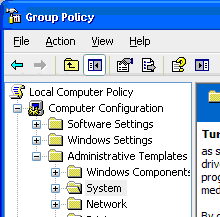


Thank You!