Apple iPhone comes with a limited warranty of one-year hardware repair coverage at no cost. Apple starts counting days from the original date of retail purchase. The guide below will help you to know that how you can check iPhone warranty status. Not only for iPhone you can review the support and services coverage for any Apple product online via Apple’s Service and Support Coverage page.
Check iPhone Warranty Status
On your iPhone open Settings app and go to General > About section. Scroll down a bit, tap and hold on “Serial number” and then Copy it. You can note down the serial number If you want to check the warranty on your computer.
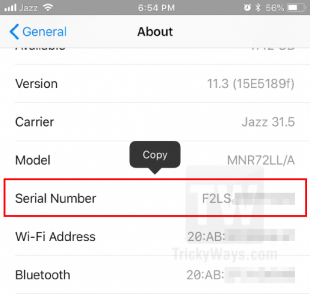
Open the browser and visit checkcoverage.apple.com page. Type or paste the serial number of your iPhone in the text field. Enter the image code in the next text field and click on “Continue” button.
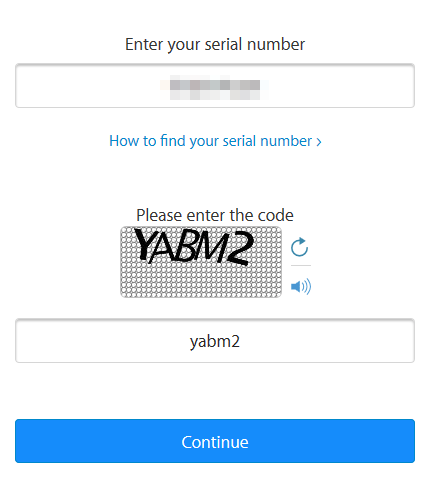
See also: Check Macbook Warranty
On the next page, you will see your device picture and model name with its serial number. Below that you can see details related to warranty status like service that you can avail from Apple. As you can see in the screenshot the complimentary telephone technical support for the product is expired that I checked. Not only that repairs and service coverage is also terminated and not eligible for any hardware repairs. This shows that my iPhone 7 Plus is out of warranty and I can’t get any repairs from Apple without any charges.

In your case If your device warranty didn’t end yet, you can set up a repair or ask for technical support.
If you think your iPhone is still under warranty and Apple website giving wrong information, then scroll down a bit and click the link to submit a proof of purchase to Apple. Need furture help? please leave a comment below.