Apple Macbook comes with One-Year Limited Warranty. Warranty service for eligible repairs is available at no charge for 12 months from the original date of retail purchase. You may need to check the warranty of your Mac in various situations check the current warranty status of your Mac online.
Here we guide you how to check the warranty of Mac.
Step-1
First you need the serial no. of your Mac to find your Mac serial no. Click on Apple logo and then About This Mac
Step-2
Following window will appear, there are different ways to find serial number of Mac depending on OS X version try one of the following…
- click on the text above the “Software update…” button, keep clicking until you find Serial number.
- Click on the More Info… button and find Serial on next window.
You may see this screen when you click More Info.. button, on this window Under Hardware, find out the Serial Number and copy it

Step-3
Click this link Apple Online Service Assistant select your location and choose category “Mac notebooks”
Click on “Locate Service” button, on the next page type the serial number of your Mac and hit Enter button.
Here you will see the warranty status of your MacBook.
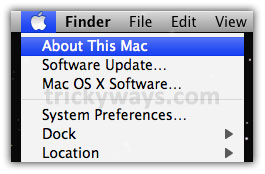
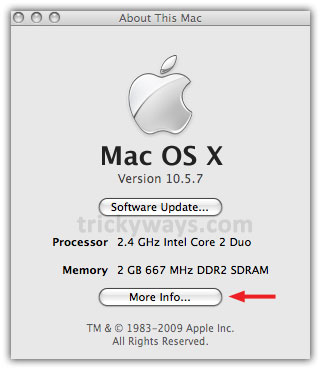
Thanks for the tip to check my macbook warranty
Very useful post for Mac owners, thanks
Now you need to register first to check your mac warranty status
Yes, apple changed the steps of checking warranty of mac as compare to above mentioned steps