In Windows XP we can easily find network connections by right clicking on connection icon and select “open network connections“. But finding network connection in Windows 7 or Vista is bit different from XP. So lets see how we can easily open network connections from run or command line, also how to create shortcut to open network connections.
Open network connections from run in Windows 7 or Vista
Press Windows Key + R type ncpa.cpl in Run window and hit Enter
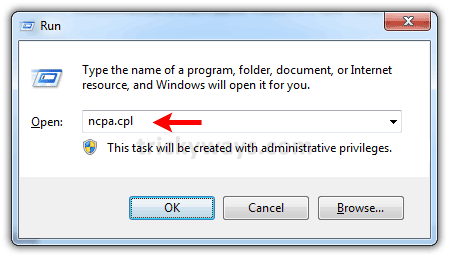
Open network connections from command line
Step-1
Press Windows + R type “cmd” and hit enter

Step-2
This will open command prompt, type this command “ncpa.cpl” and hit enter.
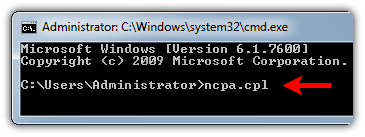
Create shortcut to open network connections in Windows 7 or Vista
Step-1
Right click on desktop, Click New and select Create Shortcut
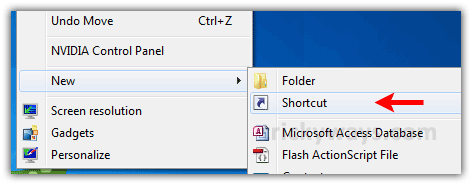
Step-2
Type ncpa.cpl in the text field and press Next button
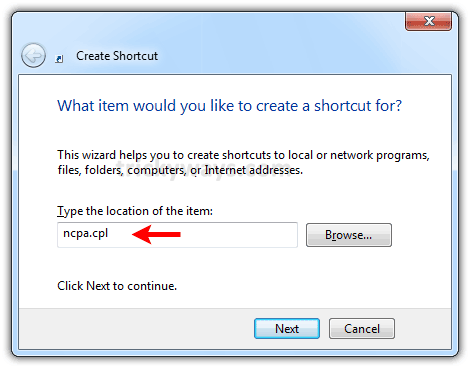
Step-3
Type the name of network connections shortcut and press Finish button
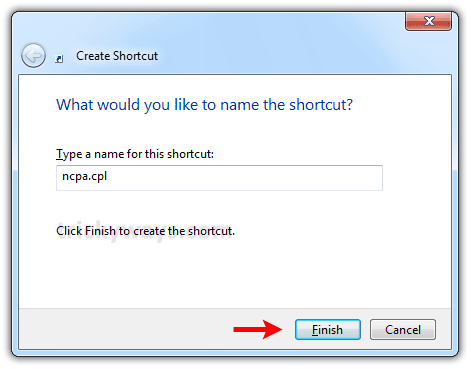
Step-4
Now double click on shortcut that you have created on desktop to open network connections

very nice article about network connections in windows 7.
thanks for these windows 7 guidelines.