Un-hackable PlayStation 3 console has finally been hacked. Just you need to plug in a PS Jailbreak Mod Chip USB and have to install a backup application to create backup copy of PS3 Game Disc on external USB storage. Lets see how to jailbreak PS3 step by step.
For educational purpose only, try this guide at your own risk we will not be held responsible for any lose or damage.
First, what you need to jailbreak PS3
- PlayStation 3 (FAT or SLIM) with installed Firmware version 3.41 or above.
- Download Backup Manager and put it on an external USB storage that is FAT32 formatted.
- Need to purchase PS Jailbreak Mod chip from here.
How to Jailbreak PlayStation 3
Step-1
- Make sure there there isn’t any disc in the Blu-ray drive.
- Switch off your PS3 console
- PS3 Slim : Disconnect the power cord from the back of the PS3 Slim console.
- PS3 FAT : Use rear switch to switch Off PS3 FAT console.
Step-2
Now connect the PS Jailbreak Mod Chip USB in any USB port of PS3 console.
Turn ON the PS3 console and then press immediately the Blu-ray drive “Eject” button.
Notice the LED lights on PS Jailbreak Mod Chip USB and there should be two Red and Green LEDs turned ON while loading console.

If Red LED remains ON then there is something wrong and repeat the step1-2 again.
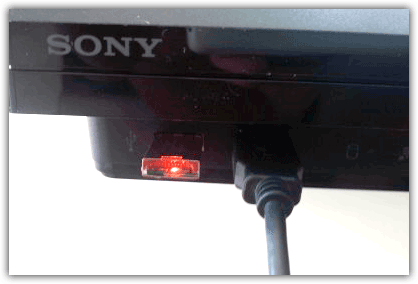
If the Green LED remains ON it means you are good to go for the next step of PS3 Jailbreak process.

Step-3
Now connect the external USB drive that have Backup Manager setup file on it.
Step-4
Navigate to “Game Menu” and select “Install Package Files” option then select the “manager.pkg” file that you have downloaded and copied on external USB drive. This will install the Backup Manager.
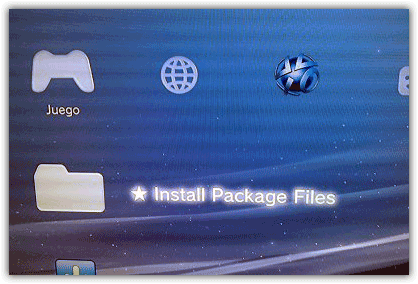
Step-5
Once the “Backup Manager” installed successfully then select “Backup Manager” from “Game Menu” and press “X” button to run.

Step-6
After running “Backup Manager” now you are ready to create and backup copy from a PS3 Game DVD. Put a PS3 game DVD in the drive and press “O” to start creating backup copy of game on internal hard disk drive or on the external USB drive.


To start playing game from that backup copy of the game available on your external or internal drive, you need to insert any original game DVD into the drive to just “emulate the loading process”.
Navigate to “Game Menu” and run “Backup Manager” (that you have installed in step-4). Select a game that you have backed up and press the “X” to install it. You can delete previously created back up by pressing “/\”.
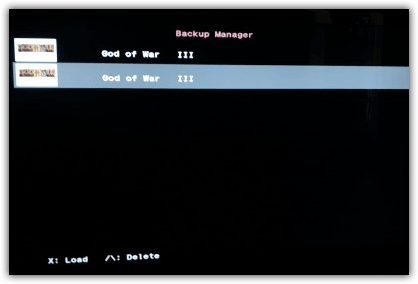
This will return to main menu where you can see the game is installed and ready to be played without having game disc in the console drive.
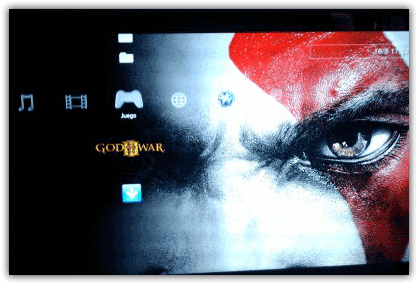
NOTE: While you are playing game through backup of a game, don’t remove the PS Jailbreak Mod Chip USB from the console.
Thanks to PanaPozi (Elotrolado) and Zawad Iftikhar (segmentnext)