By default in Windows 7, when you close the lid / screen of your laptop it turn the Sleep mode on and stop any task like downloading, copying, Sharing etc. If you want to keep running and working your laptop even you close the lid / Screen you can change few power options in Windows 7. Follow the given steps and choose the option Do Noting instead of Sleep, when you close the lid / screen of your laptop.

Step-1
Click on Start button, type Power Options in the Search box and click on “Change what closing the lid does” as shown below in the screenshot.
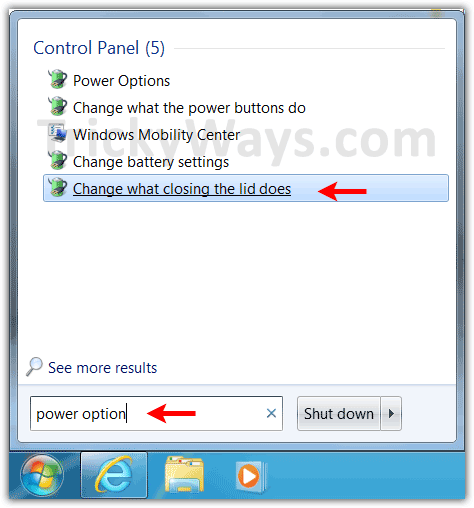
Step-2
Now choose the options “Do noting” from “what to do when i close the lid” drop-down menus as shown below.
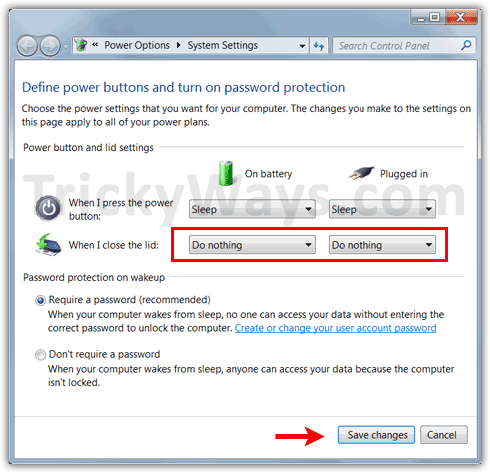
See also:
How to shutdown laptop when not plugged in
Nice laptop tips.
I want to ask is there any way to disable notifications for all apps at once in Windows 7? I know I do that separate for each application but its quite annoying, so please answer if anyone knows.
I don’t think so there’s a way out to disable notifications at once in Windows.