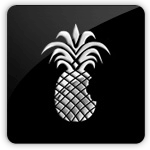The guide below will work to jailbreak iOS 5 on iPhone 4, and iPhone 3GS with RedSn0w 0.9.9b5. This is a tethered jailbreak that means you always need to attach your iPhone to system for each reboot.
Jailbreak iOS 5 with RedSn0w 0.9.9b5
Requirements:
- Update iOS 5 on your iPhone 4 or iPhone 3GS
- Download RedSn0w 0.9.9b5 for Windows / Mac (At the moment RedSn0w 0.9.9b5 for Windows is not available.)
Step-1
Unzip RedSn0w 0.9.9b5 file and then double click on Redsn0w application icon
Step-2
Click “Jailbreak” button on Redsn0w screen
Step-3
Make sure your iPhone is OFF and plugged into computer, then click Next
Step-4
Follow the on screen instructions to get your iPhone into DFU mode as:
Hold down the Power (corner) button for 3 seconds
Without releasing Power button hold down Home button for 10 seconds
Release Power button by keep holding Home button for 15 seconds
Step-5
Wait while your iPhone get reboot
Step-6
Redsn0w will start preparing jailbreak data
Step-7
Check mark the box with “Install Cydia” and go Next
Step-8
Your iPhone will reboot and Redsn0w will start uploading ramdisk, on completion Done! message will appear
Step-9
Let your iPhone get reboot, on finish it will be jailbroken and Cydia icon will appear on Springboard
How to Boot Tethered
Step-1
On Redsn0w first screen click on “Extras” button
Step-2
Click “Just boot” button and that’s it