Through guide below you will learn how can you perform tethered jailbreak non-A5 devices iPhone 4, iPhone 3GS over iOS 5.1 with recently released RedSn0w 0.9.10b6.
Jailbreak iPhone 4, 3GS, iPod Touch 4G, 3G iOS 5.1 with RedSn0w
Requirements
- Download iOS 5.1
- Download iTunes 10.6
- Create backup of your iPhone or iPod Touch through iTunes
Step-1
Connect your iPhone or iPod Touch to computer, launch iTunes, hold down “Shift” (Windows) / “Alt”/”Option (Mac) key and click “Restore” button in iTunes
Step-2
Click on “Browse” to select the downloaded iOS 5.1 file, Restore process will start, so let it complete first
Note: Users with unlocked iPhone have to use Custom Firmware instead of stock firmware, which could be created with RedSn0w.
Step-3
Open RedSn0w, click on “Jailbreak” button
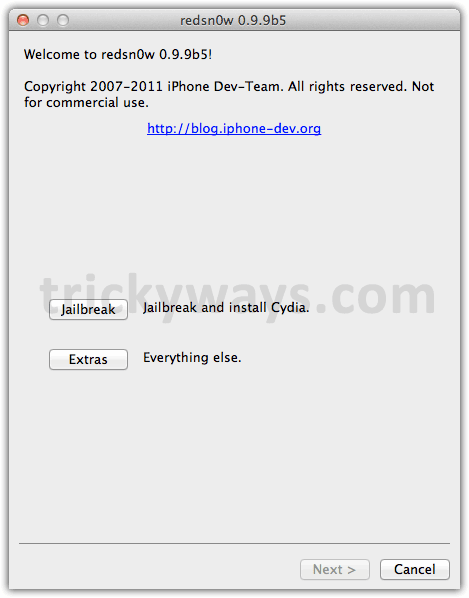
Step-4
Make sure your device is both OFF and Plugged into computer and then click on Next button
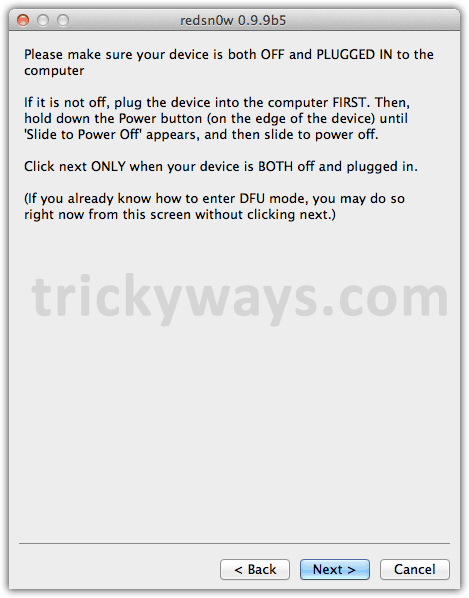
Step-5
Now follow on-screen instructions to enter your iDevice into DFU mode
Hold Down the Power (Corner) button for 2 Seconds
Without releasing the Power button, also hold down the Home (Bottom Center) button for 5 seconds
Without releasing the Home button, release the Power button BUT KEEP holding the Home button for 14 seconds



Step-6
When your iDevice gets entered into DFU mode, check mark the box followed by “Install Cydia”, and then click Next

Step-7
RedSn0w starts jailbreak process and on completion your iDevice will be tethered jailbroken on iOS 5.1


How to Boot Tethered
Step-1
Open Redsn0w and click “Extras” button
Step-2
Click “Just boot” button and go Next
Step-3
Follow on-screen instructions to enter into DFU mode
Step-4
Your iDevice will reboot into tethered mode and done

Do we jailbreak iPad 1 on iOS 5.1?
Yes we can jailbreak iPad 1 with RedSn0w 0.9.10b6 on iOS 5.1.