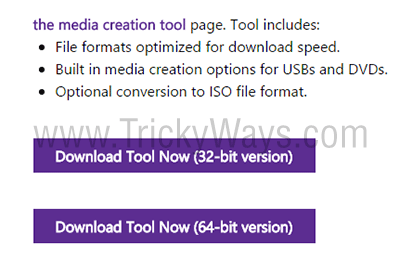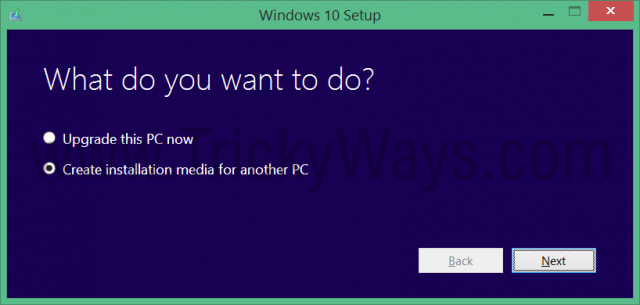You can download Windows 10 upgrade by reserving your copy and then install it directly from Windows Updates. But if you want to clean install Windows 10 on your PC then you have to create a bootable USB or DVD from Windows 10 ISO file. To download Windows 10 from official source process is very simple and product key is not required to download. So, lets see how to download Windows 10 ISO.
- You must have a good internet connection to download official Windows 10 final version ISO file which is approx 4GB in size.
- Must have at lease 4GB hard disk space on your computer to save ISO file. If you want to create a USB or DVD media from ISO then a formatted USB drive or a blank DVD of 4GB in size is required and of course a disk burner too if you choose DVD option.
- Downloading Windows 10 doesn’t required and product key but if you want to clean install Windows 10 on your PC then your must have a valid license key for it.
Download Windows 10 ISO File Official
There is no direct Windows 10 download links from Microsoft, but a media creation tool from Microsoft can be used to download and create media like USB or DVD.
- Open this Media Creation Tool 32-bit or 64-bit download page. Download this tool according to your OS version.

Find your OS version: Hit the windows key from keyboard and type System, now select the System or PC Info from search results. On the next windows under system section you can see which OS version you have installed either 32-bit or 64-bit and then download Media Creation tool according to your Windows version. - Run the media creation tool that you just downloaded, select “Create installation media for another PC” option and hit Next.

- Select Language, Edition and Architecture of Windows 10 that you want to download and click Next button.

- If you want to download ISO file to make to USB drive later then i suggest you to select “USB flash drive” option and create USB flash drive directly. If you have different idea then select ISO file option and hit Next. Save it on your hard drive and this will start downloading Windows 10 ISO on your computer.

- Windows 10 ISO is approx. 3.1GB in size so this will take some time to download.
When you successfully downloaded the ISO file, now create a bootable USB drive of DVD from ISO file read this guide to create Windows 10 USB or DVD using ISO file.