The new iPhone 6s, iPhone 6s Plus and Apple TV are expected on Apple’s September 9, 2015 event and Apple invites with tag line “Hey Siri, give us a hint.” Apple going to stream this live event on September 9 at 10 a.m. PDT on their website. Watching live stream on OS X or iOS devices (iPhone, iPad, Macbooks, Apple TV, Safari) is easy like opening a website URL, but if you want to watch live stream on Windows, Linux or Android then you may need do some extra steps. Let’s see how a Windows, Linux or Android user can watch and enjoy the keynote live.
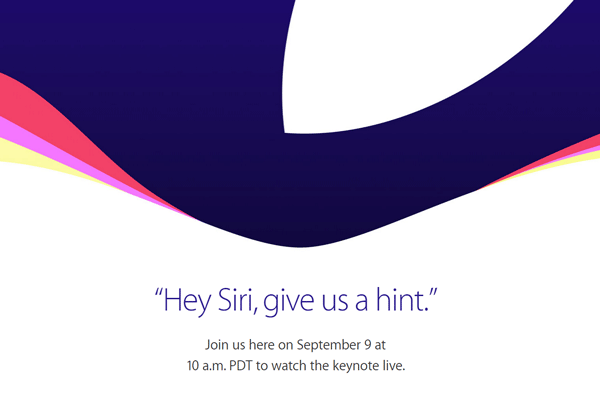
How to Watch Keynote Live
Officially you can’t watch Apple’s live stream on Android devices, Linux PCs or PC running Windows older than Windows 10. So a famous cross platform VLC media player can help and show you live stream on PC, Linux and Android based phones.
Windows 10
Windows PCs users will not have any problem watching live stream with the help on Edge browser that comes with Windows 10. Simple run Edge web browser in Windows 10 on your PC and open the following URL www.apple.com/live. Now, see the keynote live stream right on your PC.
Windows 8.1,8, 7 or older / Linux
- Internet Explorer in Windows 8.x, 7 or older version or Linux browsers are not capable to play Apple live stream. So we need to use a media player, Download VLC on your PC or Linux and install it.
- Run VLC media player and to open stream settings, press Ctrl+N from keyboard or click the Media menu and then select “Open network stream” option.
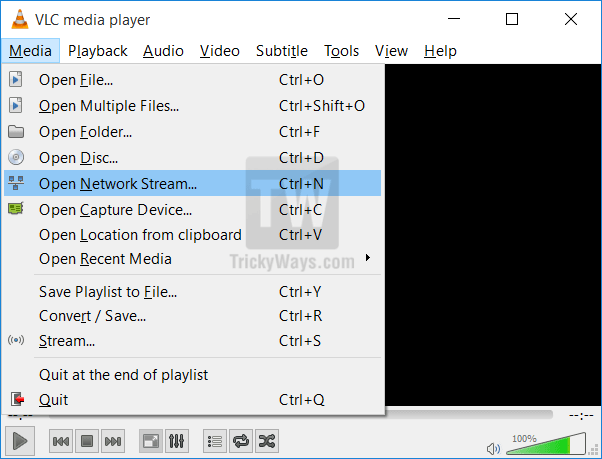
- Here, under Network tab copy and paste the following URL in the given text box.
http://p.events-delivery.apple.com.edgesuite.net/15pijbnaefvpoijbaefvpihb06/m3u8/atv_mvp.m3u8
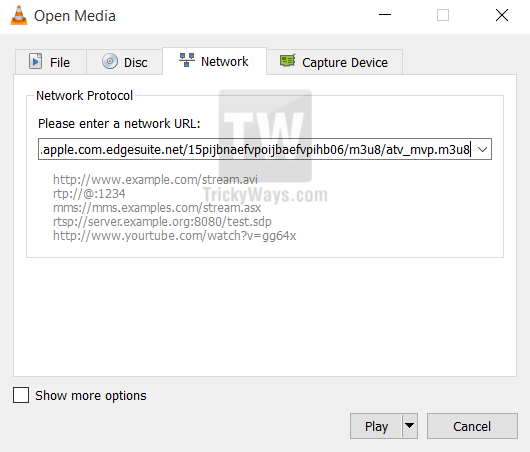
Android
Android phone users can also watch this Apple event on their device with the help on VLC player.
- Search VLC player in Google Play store and install it.
- Open player on your Android phone and tap the menu button and then select Stream option from the menu.
- Use the following stream url to start playing live event.
http://p.events-delivery.apple.com.edgesuite.net/15pijbnaefvpoijbaefvpihb06/m3u8/atv_mvp.m3u8
iPhone, iPad or iPod Touch
Run Safari and just point your browser to apple.com/live on your iOS devices and its that easy to watch.
Mac OS X
OS X users can also use Safari browser to watch live Apple event apple.com/live
Apple TV
Run Apple Events app on your Apple TV and enjoy live stream on big screen. If this app isn’t available in your Apple TV then first update the software to latest version from general settings.
Event Timings and Venue:
September 9 at 10 a.m. PDT
Bill Graham Civic Auditorium, San Francisco, California
Keynote Live Stream : apple.com/live
So, set an alert for September 9 and see what Apple is going to announce on the event as we are expecting iPhone 6s, 6s Plus and Apple TV.