Sometimes your device might be acting strangely and you did everything to fix it but nothing works for you. The last option is restoring it, you have is to enter into the recovery mode to restore or upgrade iOS firmware. Entering into recovery mode in old iPad models are little easy because they have a home button but on the other hand new models don’t have a home button.
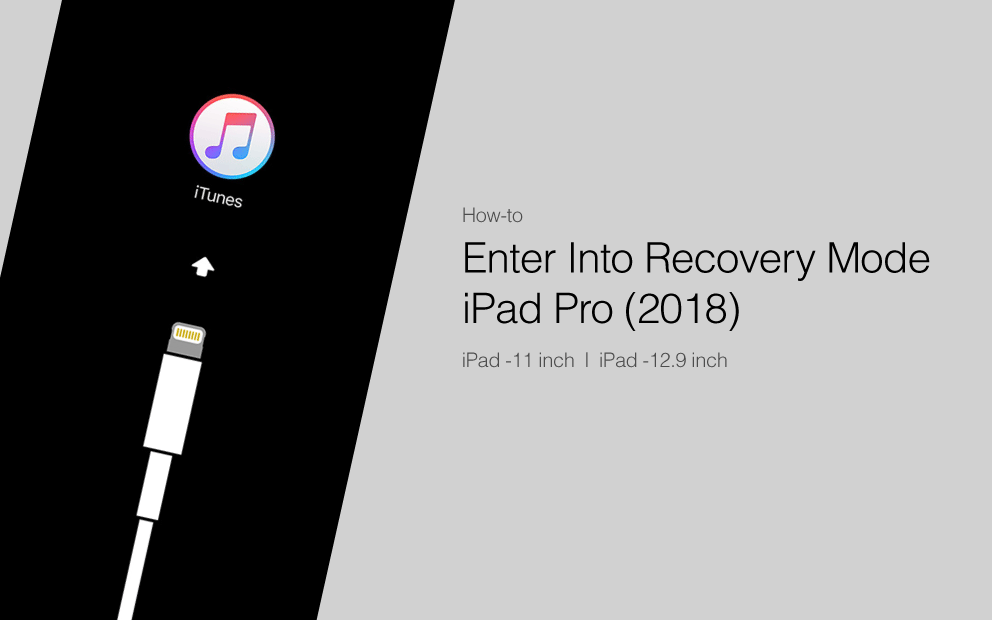
Without a home button, entering into recovery mode in new models iPad Pro 11 inches and 12.9 inches might be confusing right? But don’t worry we have always solutions for you. Here we will show you how to enter into recovery mode on iPad Pro 11 inches and 12.9 Inches iPad 2018 Models.
Note: Before going into recovery mode, first you need to back up your important data from your device, because you may lose everything while restoring or upgrading iOS firmware.
Entering Into Recovery Mode iPad Pro
To enter into recovery mode iPad Pro 11 Inch and 12.9 Inch (2018 Models) first you need to download or update the installed iTunes software to the latest version for Windows or for Mac. Please read and understand all the steps before doing it on your device.
- Connect your iPad Pro to a computer or laptop using cable.
- Now Press and release the Volume Up button quickly.
- Press and release the Volume Down button quickly.
- Press and Hold the Power/Sleep/Wake button until your apple device restart and goes into recovery mode.
A window will pop up on your computer’s screen when you successfully enter into recovery mode. Then you can restore or upgrade your iOS devices normally or you can also use iOS firmware IPSW files.
Once you enter into recovery mode, you need to move quickly because you have only 15 minutes to do things. After 15 minutes your iPad will automatically leave recovery mode and restart.
How to exit Recovery Mode iPad Pro
To exit from the recovery mode on iPad Pro 2018, 11 Inch and 12.9 Inch follow the easy and basic steps below:
- First, disconnect your iPad Pro from the computer.
- Now Press and release the Volume Up button quickly.
- Then Press and release the Volume Download button quickly.
- Press and Hold the Power/Sleep/Wake button until your apple device restart and you will see the apple logo.
After exiting the recovery mode on iPad Pro 2018 models your device will boot in a few seconds and works normally.