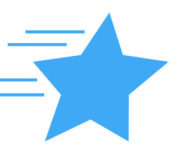Change the default folder from Quick access to This PC. Also learn how to customize the Quick access folder, show or hide the recently accessed filer/folder and also clear the history. Make File Explorer to Open “This PC” Instead Quick Access When you open the File Explorer, it shows you the pinned items and also [...]