The latest version of Google Maps for Android let you allow to save your desired Google Maps locations on your Android device, which is quite a handy feature especially in a situation while you do not have access to internet.
Now, through guide below you will learn the process to save Google Maps locations for offline use on your Android device.
Step-1
Tap on “Applications” and tap on Google Maps app to launch it
Step-2
Tap on “Menu” key from your device and then tap on “Make available offline” option from the list

Step-3
Now, narrow down the area of your desire on map and tap on “Done”, immediately selected area’s download will start and that’s it
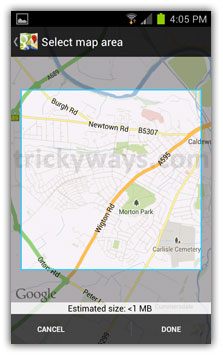
Step-4
To access your saved Maps location in offline mode, just open Google Maps app and tap on Menu and tap “My Places” and under “Offline” tab you will find your saved Maps location
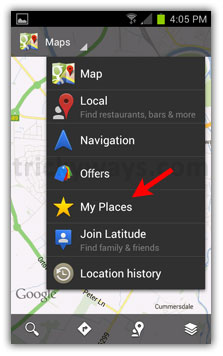

Trickyways thanks for this Maps tip for offline use on my Android tablet.
Its nice to save Google Map offline before going to a location where you don’t have data access.
Very handy feature to have saved Maps on Android device