If you are running out of storage space on your Android phone Galaxy S2, S3, S4 and other phones then you will get a notification from the Android OS in notification bar as “Storage space running o… some system functions may not work”. When you see the message your first though will be to delete some unnecessary video or pictures file from your android phone. But the problem is, you are running out of space and when you open the Gallery app you will see a message “Not enough space. delete unnecessary items, such as downloaded software, picture, videos and documents.” Lets see how to make some space to open Gallery app.
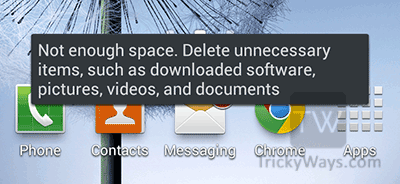
See also: How to Save Data Charges on Android
Tackle “Not Enough Space…” Message when Opening Gallery App
There is TrickyWay to get some storage space free that will allow to run Gallery app and you can simple delete unwanted videos and pictures easily without connecting you phone with the computer. Otherwise you can uninstall some big apps or connect your phone with computer and delete some videos or picture.
Open Android settings, On the home screen tap the Menu button and then tap Settings.
Scroll-down a bit and tap the Storage option to view complete device storage details.
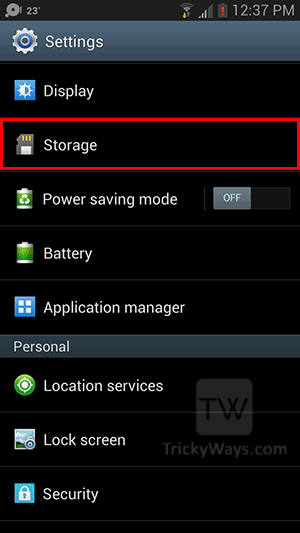
Here you will see the total storage space available and used by different apps, downloading, and other stuff. Tap on “Miscellaneous files” option.
Miscellaneous files that are created by Android OS or different apps will be listed and showing storage space taken. We are going to delete “thumbnails” files that created by Gallery app to give a thumbnail view of different pictures and videos files. There is no risk when we are deleting these thumbnails, because Gallery app will regenerate it for you.
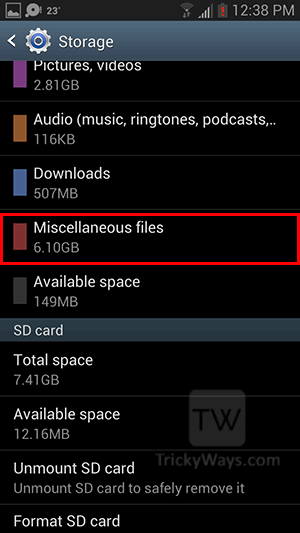
As you can see thumbnails are taking about 577MB of space, Tap the “.thumbnails” check-box and hit the delete button.
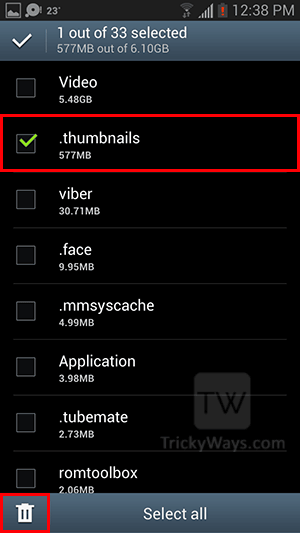
Now you have free storage space to run Gallery app and delete some videos and picture to make some more storage space on your Android device.
so much thank you
so much
Okay, so now what do I do when I have 2GB on the phone free, 20GB on the extSD free, and it still gives me this message, how much free space does the thing want?
Try to follow the above steps and reboot your phone once, I hope you will not get this message “not enough space…”
There is no “thumbnails” in miscellaneous files
Go to applications. Then go to my files. Under sd card go to settings in the pull up menu and enable “show hidden files”. Then back under sd card you want to look for DCIM. You should be able to see .thumbnails there now.
Thanks very very much for this useful info.
Very helpful and easy instructions for an amateur user. Thank you.
Try this…
*#9900# (first symbol is STAR). and click on “Delete Dumpstate/logcat”. Restart you mobile if you still see the NOT ENOUGH SPACE message.
Yessss !!!! This works
Thanks
i deleted thumblains but then also the error is same…
actually i downloaded clean master and deleted some files from then onwards the error is coming..plz help
actually i have done the same ……. and i have got the same error message…..did you figure out how to fix this
would there be any loss of data after deleting the ‘thumbnail’ option?