When you are working on computer and you need to restart due to any reason the most irritating thing is to open all the folders and windows again, after the restart. There is and option in Windows operating system this problem. let’s see how to do this.
To Enable Automatic Restore:
In Windows XP: My Computer > Tools > Folder Options
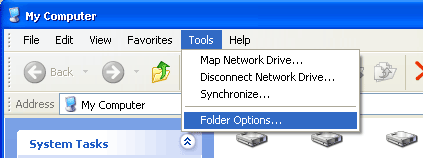
In Windows Vista: My Computer > Organize > Folder & Search Options
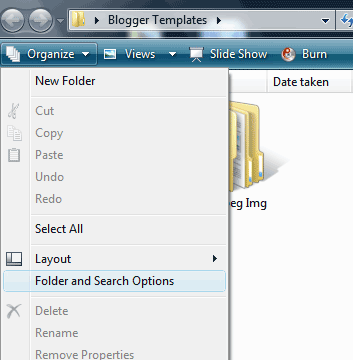
in Folder options windows click View tab > and scroll down the Advanced settings, select checkbox Restore previous folder windows at logon
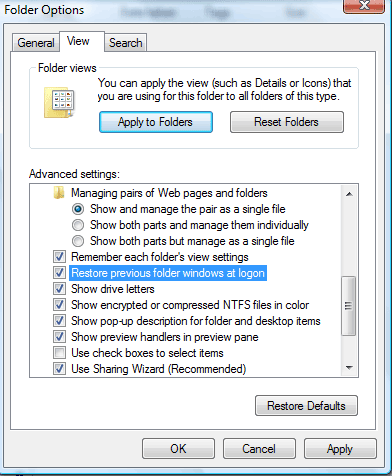
Click OK button and that’s all
Now, Windows will automatically restore and open your folders which were opened at the time, when you restart.