In Mac OS X Dock works as an entry point from where user can directly access installed applications or system locations just with a single click. For your personal convenience you must add frequently accessed applications in the dock and remove unnecessary applications icons from Dock to make some space free.
You can also see How to Change Mac Dock Position and Style
To add or remove Dock applications find the methods below
1- Add Applications to Dock
In Dock Click on Finder
Open Applications from PLACES and just drag & drop the application to which you want to add on Dock
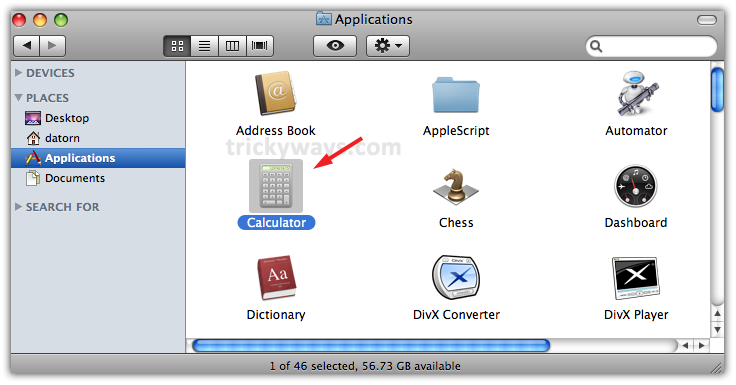
The other method is that when you run any application from Finder its icon resides in Dock, CTRL-click on icon and click option Keep in Dock, so next time when you login to Mac that application would be available on Dock
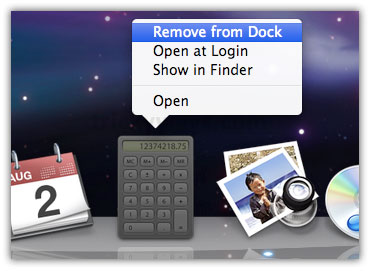
2- Remove Applications from Dock
Just drag that icon from Dock and drop on desktop or CTRL-Click on application icon to which you want to delete and click Remove from Dock
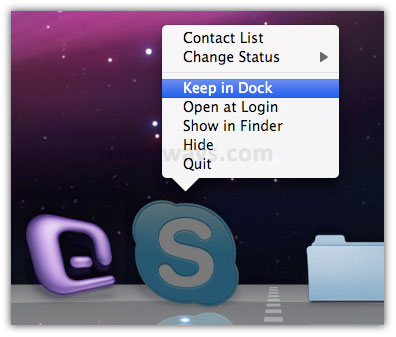
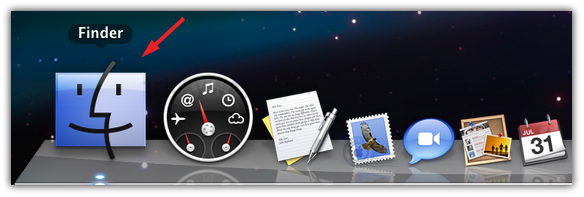
I don’t use all the dock application, but how can i add my fav. one to the Mac dock.