Whenever you do your work on any file in you PC, your operating system keeps record of all your activities like when you created, modified or accessed a file. The date of creation, date of view and date of document modification are persistently added to the properties of the file. One can easily see it if he wants. This is called “Timestamp” of Windows File.
If ever you want to change the timestamp of a file, here’s the way to change the Created, Last Modified and Last Accessed Timestamps for any file in Windows:
How to Change TimeStamp of a File in Windows
Step-1
Download “SKTimeStamp” and install it.
Step-2
Right click on the file, of whom you want to change Timestamp and choose Properties.
Step-3
Under the General tab, you can see the Created, Modified and Accessed Timestamps.
You will notice third tab with label “TimeStamps”. Select this tab.
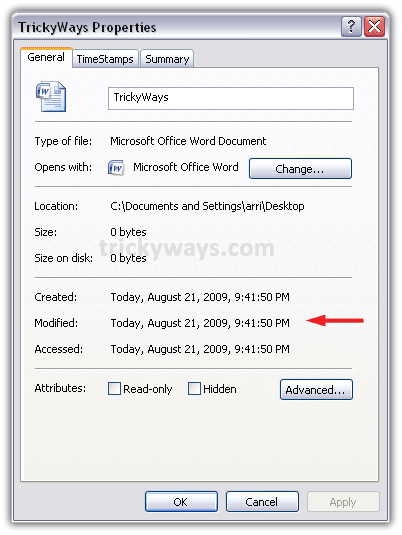
Step-4
From drop-down lists you can change the Timestamps of “Created, Last modified, and Last accessed” attribute of the file. You can also alter the specific time by using the up and down arrows of the ‘time’ section for each attribute.
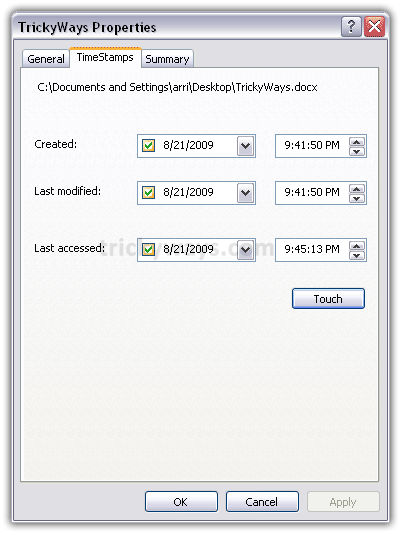
Step-5
After making changes, click the Apply button and then press OK to confirm.
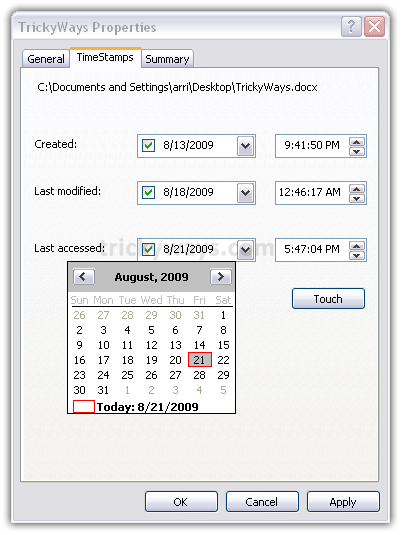
That’s it..
Now check the properties of the file again. You’ll notice that the Timestamps have changed.
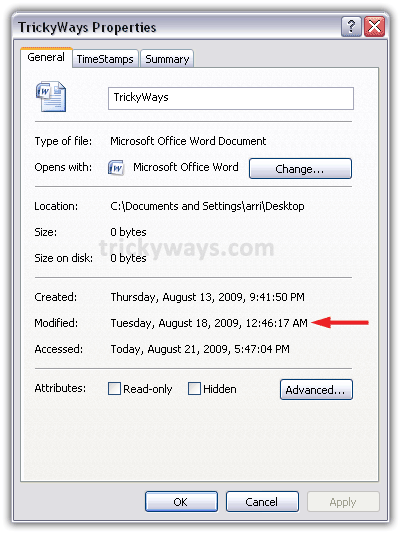
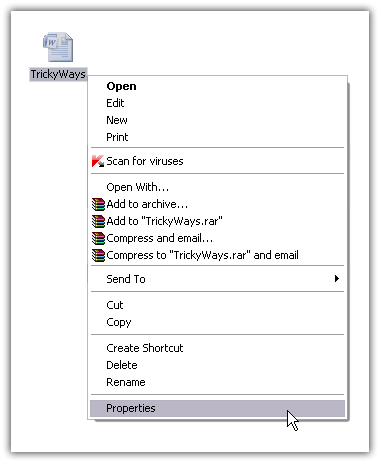
Thank you, this post helped me a lot!
Nice little piece of software you’ve found there!
For free and it runs in Vista 64bits, awesome!
Tks
Why do we change file time stamp?
Thanks
Stexbar did nothing. All it did was put a .dll in the app folder.
@Dagisby
In case you downloaded something you should not. And you don’t want your parents of wife know that you downloaded it.
Or if you want to frame someone. ^^
Nice piece of software BTW
Useful program when your camera had a hicup and put the wrong dates in. Thank you.
A must for every college student…
Saved me when my gf asked about a picture on my computer, Back dated the time to before we were together… bada bing bada boom no more problem 🙂 thanks
Will this change a BATCH of files all at once?
very useful! saved my life!!! must for every college student! XD
Awesome and easy. Works great on my Windows 7 64bit.
I use it to change the create dates on pictures that I slideshow through my Nintendo Wii. The Wii sorts the files by create date and doesn’t offer any other sort option. This allows me to date the files however I want which tricks the Wii into putting them into the order I want.
Yes you can do batch changes. Highlight a bunch of files, then right click any one of them to access properties and make the changes. When you apply the changes it will apply to every file you had highlighted.
The same highlight a bunch and change one trick works for mass filename changes too.
I’m using this on movie files so that xbmc displays them in the correct sort order. Unfortunately, even though I changed all the stamps to 7/14/2009, they still appear in xbmc with dates of 12/31/2011. Any reason why?
Doesn’t work, doesn’t run only .dll file installed
THis is pretty terrific. I have a digital recorder which changes the date on its own – sometimes the month, sometimes the year. My files document important conversations so an accurate create date is very important.
This software works soooo well. Thanks
In looking for something that would change the file creation date, I never thought about the “illicit” potential uses for the process. I have a Hitachi HD that had been storing a large number of my mp3, jpg, and mov files with the creation date of November 22, 1601. And another external HD changed most of the same file creation dates to May 30, 2011. Even reripping a cd and overwriting the old mp3s would give the same file creation dates (only in the affected hard drives, though.) It’s not a big deal, but I like to know approximately when the files were created, so now I can fix the info. Thanks.
This software is just awesome. This legendary software allows u to cheat very easily and efficiently. 😀
You are awesome & this tool is a lifesaver! Thank you!
this is awesome
It does seem to work, however I think I’ve found a problem within it, Whilst it claims to be changing the files properties and it actually does. When you open up the file in word and look at the date and time stamp settings within the word document,regardless of the change it still has the same, original numbers.
Any suggestions?
And all of a sudden, that file that “got deleted” and “I had a backup of” was completed on time! Awesome program. Must have for any student with a resourceful teacher.
I can only say “Thank You” as this will help me more than you will ever know. This is a gift!
Is there any way to know if the filestamp was changed?