Limera1n jailbreak for iOS 4.0 – 4.1 is already available, now Greenpois0n is also available to jailbreak iOS 4.1. Using Greenpois0n you can jailbreak iPhone 4 and 3GS running iOS 4.1 only. If you want to jailbreak iOS 4.0, iOS 4.0.1, iOS 4.0.2 on iPhone 4 or 3GS then use Limerain Jailbreak.
Important:

- I recommend you to read all steps first and understand them (if you don’t understand anything write a comment below).
- You need to Restore iOS 4.1 firmware on your iPhone. Don’t upgrade to iOS 4.1 if you need to unlock your device, because this iOS upgrade will also update your iPhone baseband and there is no unlock available at the moment for the latest baseband.
- But the iPhone 4 users can use this link to upgrade iPhone 4 to iOS 4.1 without updating baseband then jailbreak and unlock their device as well.
Jailbreak iOS 4.1 on iPhone 4, iPhone 3GS
Step-1
- Download iOS 4.1 for iPhone 4 / iPhone 3GS.
- Download Greepois0n for Windows
Step-2
First you need to update your device to iOS 4.1 firmware, do it according to your device.
- iPhone 4 : users follow this link to update iPhone 4 to iOS 4.1 firmware without upgrading baseband (then come back here and continue from step-2 to jailbreak and then unlock your iPhone 4).
- iPhone 3GS : users can jailbreak but, unlock is not available at the moment, so don’t do that if you want to unlock your device as well. Continue if you just want to Jailbeak iOS 4.1 on iPhone 3GS and no need to unlock.
- Connect iPhone 3GS with computer and run iTunes.
- Hold the “Shift” key then click on “Restore” button on iTunes and choose iOS 4.1 firmware for iPhone 3GS that you downloaded in step-1.
Step-3
Save the greenpois0n zip file on your desktop and extract greenpoins0n.exe file from it. Double click greenpois0n.exe to run it.
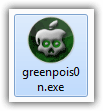
Step-4
Turn off your iPhone and then press “Prepare to Jailbreak (DFU)” button.
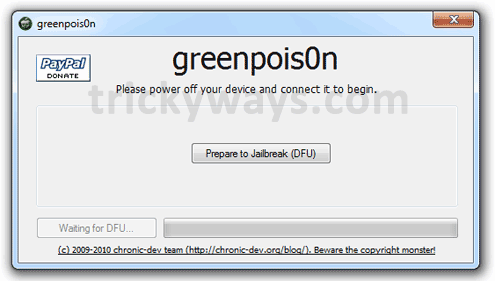
Step-5
Now follow the on screen instructions to put your iPhone into DFU mode.
Press and hold the power/sleep button for 2 sec.
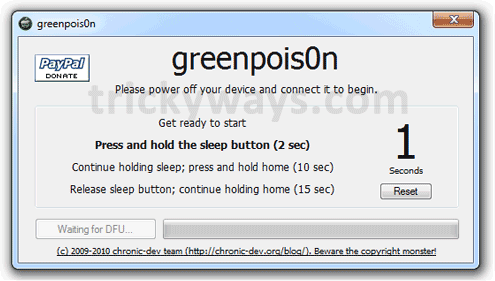
Continue holding power/sleep button; press and hold home button for 10 sec.
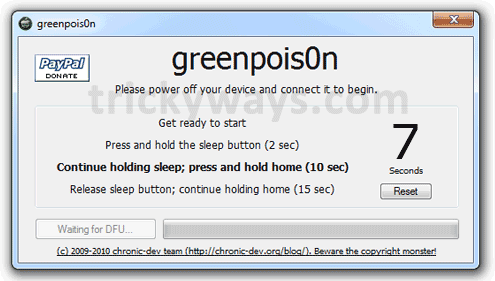
Rlease power/sleep button; continue holding home button for 15 sec.
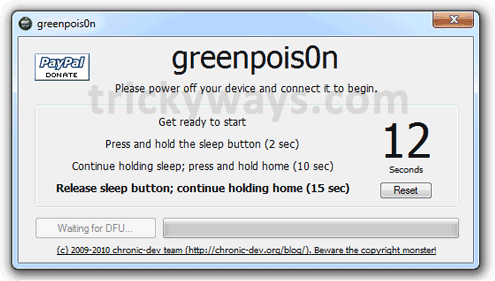
Step-6
When you successfully put your iPhone into DFU mode and see the “Ready to Jailbreak” message, hit “Jailbreak” button.
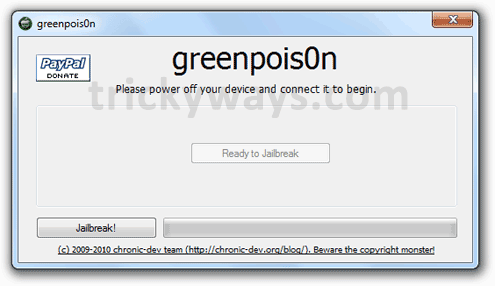
Now greenpois0n start the iPhone jailbreak process (be patient).
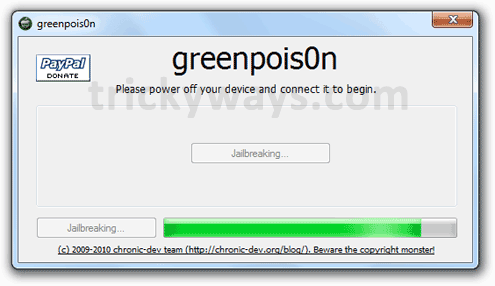
Step-7
Hit the “Quit” button when iPhone jailbreak complete.

You will notice some text on your device screen.

Step-8
When iPhone come back to home screen, find a new “loader” icon on Springboard and tap it to run.
Step-9
Tap the Cydia icon and then tap the “Install Cydia” button.
After successfully Cydia installation, you will see a message either to remove loader or not. Tap “Remove” button and press the iPhone Home button. Now your iPhone will reboot.
Step-10
When your iPhone restarted, tap the Cydia icon to run it and let Cydia to do some updates.
Step-11
Now check this link to: Unlock iPhone 4.
See also:
- Jailbreak iOS 4.2.1 Untethered iPhone4
- Jailbreak iPad 4.2.1 untethered
- Jailbreak iPhone 4 4.0, 4.0.1, 4.0.2 with Limera1n.
- Jailbreak iPad 3.2.2 with Limera1n.
- Jailbreak iPod Touch 4G, 3G with Limera1n.
Hi,i will be buying my first iphone 3gS this christmas and will also be jailbreaking and unlocking it for the first time.My question to you is that as soon as i bring my iphone home i will have to set it up in itunes and itunes will ask me to upgrade to iOS 4.2.1 and i don’t want to unlock my iphone 3gS with redsnow0.9.6 beta6 as it will upgrade my iphone 3gS baseband to ipad baseband for unlocking and i won’t be able to restore my iphone in future.So,is there a way by which i can skip upgrading to iOS 4.2.1 and update my 3gS to iOS 4.1 and jailbreak+unlock it using Snowbreeze.Please help i am very new to the jailbreak community.