The following guide helps iPad 2 users who are running their device over iOS 4.3.3, and want to jailbreak it with Comex’s JailbreakMe 3.0.
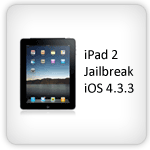
Jailbreak iPad 2 iOS 4.3.3
Step-1
JailbreakMe 3.0 only supports iOS 4.3.3 on iPad 2, so make it sure your iPad 2 is running over iOS 4.3.3, other wise restore iOS 4.3.3 on your iPad 2 by following these instructions
- Download iOS 4.3.3
- Connect your iPad 2 to PC/Mac and open iTunes
- Hold down “Shift” (Windows) or “Alt”/”Option” (Mac) key and click on “Restore” button
- “Browse” to select the downloaded iOS 4.3.3 file from system and let it complete the restore process
Step-2
Open Safari web browser on your iPad 2 on iOS 4.3.3 and point it to http://www.jailbreakme.com
Step-3
Click on “FREE” button and then click “INSTALL”
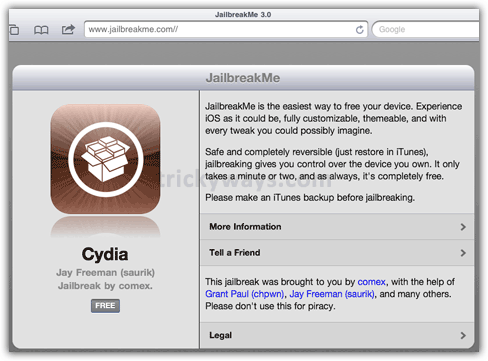
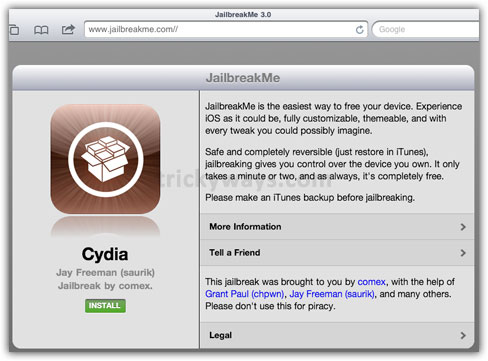
Step-4
On completion of install process, tap the Cydia icon to open it. Now your iPad 2 iOS 4.3.3 will get jailbreak, so now you can freely install apps available for jailbroken devices.