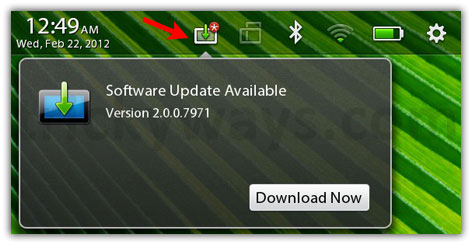Finally, Research In Motion (RIM) has released BlackBerry PlayBook OS 2.0 for its first PlayBook tablet. PlayBook OS 2.0 is a major update integrated with ton of enhancements, and new features.
Through guide below you can know the process to update your BlackBerry tablet to PlayBook OS 2.0.
Update BlackBerry PlayBook OS to 2.0
Method-1
Step-1
Click on gear “Settings” icon in right upper corner of your PlayBook home screen

Step-2
Tap “Software Updates” and download BlacBerry tablet OS update

Method-2
Click on “Software update notification” icon in the status bar, and click on “Download Now” button on pop up and let it complete the software update downloading process