You can set a password on your PlayBook tablet, so anyone try to unlock and use it then have to enter password first. Lets see how to set password on PlayBook Tablet.

Set password on PlayBook tablet
Tap “Settings” icon top-right on the status bar or swipe from top frame toward center of the screen (learn more about PlayBook gestures), this will display the PlayBook settings.
Tap on “Security” menu on the left side and then tap the “Password”
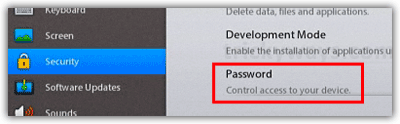
Tap the ON/OFF button to enable password

Enter the password and re-enter to confirm it, when done tap the “OK” button
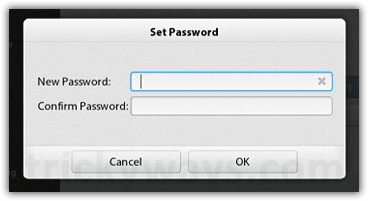
You can also set the “Lock After” time, tap on Minutes drop down and select one.

That is necessarily important to set password on devices to protect from misuse.