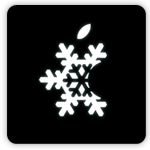The guide below will help you people to jailbreak iOS 5.1 over A4 devices like iPhone 4, 3GS, iPod Touch 4G, 3G and original iPad by using Sn0wBreeze v2.9.2 which is updated by iH8sn0w with the release of latest iOS version.
Note: Sn0wBreeze v2.9.2 is a tethered jailbreak for all A4 devices, except iPhone 3GS old bootrom, means it works specific for that as untethered.
Jailbreak iOS 5.1 with Sn0wBreeze over iPhone, iPod Touch or iPad
Requirements:
- Download Sn0wbreeze v 2.9.2
- Download iOS 5.1
- Download iTunes 10.6
- Backup your iDevice through iTunes
Step-1
Connect your iDevice to computer and run “Sn0wBreeze.exe”, and click Ok
Step-2
Close “Credits” and go next
Step-3
“Browse” for the downloaded iOS 5.1 firmware file according to your iDevice, Sn0wBreeze will identify firmware file, and then click next
Step-4
Click on “Expert Mode” and go next
Step-5
Select “General” from available options and click on next
Step-6
Make the selections whatever you want from the available and keep going next until you arrive to the screen where you have selected the option “General”
Step-7
Click on “Build IPSW” and click on next
Step-8
Sn0wBreeze starts building custom iOS 5.1 firmware process, so until it get finish you can play PacMac game which is integrated with Sn0wBreeze or just wait
Step-9
On completion, just click “OK”, you will find custom created iOS 5.1 firmware on desktop besides a folder named iBooty
Step-10
Follow the on screen instructions given by Sn0wBreeze to put your iDevice into Pwned DFU mode
Step-11
Once your iDevice entered successfully into Pwned DFU mode, launch iTunes, and hold down “Shift” (Windows) /”Option” (Mac) key and click “Restore” button in iTunes
Step-12
“Browse” for custom firmware iOS 5.1 file from desktop and let it complete the restore process, and on completion your iDevice will run over tethered jailbroken iOS 5.1
How to Boot Tether
Step-1
Open “iBooty” folder from your desktop and double click on “iBooty.exe”
Step-2
From drop down menu click on your attached iDevice and click “Start”
Step-3
Follow on screen instructions to put your iDevice into DFU mode
Step-4
When your iDevice will enter into DFU mode successfully, iBooty do process for rest and then your iDevice will reboot into tethered state and done
See also:
How to Jailbreak iOS 5.1 on iPhone 4, 3GS, iPod Touch 4G, 3G with RedSn0w [Windows/Mac]
How to Downgrade iOS 5.1 to iOS 5.0.1, 5.0