Its better to put your apps in Apps menu in Alphabetical view order on Samsung Galaxy S4, or you can also set it to any other suitable view order of your choice by following simple steps listed below.
Put Apps in Alphabetical Grid Order on S4
Select “Apps Menu”, then click “Menu” button and tap on “View Type”

Select “Alphabetical grid” and thats it
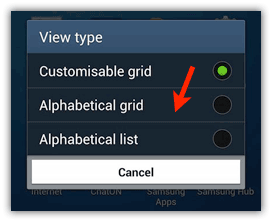
See also:
How to Take Screenshot on Samsung Galaxy S4
How to Change Samsung Galaxy S4 Lock Screen Message
How to Add Camera Shortcut to Lock Screen on Samsung Galaxy S4
