Wi-Fi network popup screen appears on your iPhone and iPad whenever you are in a range of Wi-Fi area, which asks to join newly founded Wi-Fi networks. Its quite annoying sometimes so to stop your iPhone and iPad from searching for new Wi-Fi networks you just have to adjust some settings by following steps below.
Stop iPhone Pop-ups Asking to Join Wi-Fi Networks
Step-1
Tap on “Settings” > “Wi-Fi”
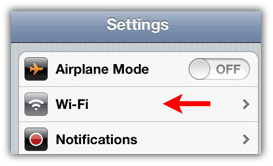
Step-2
Toggle the slider to OFF state followed by “Ask to Join Networks” and thats it

When you disable Wi-Fi alerts on iPhone, then your device will only connect to the saved Wi-Fi networks or it will use the Cellular data, so you have to keep an eye on your Cellular data usage. In this case you also have to connect manually to the new Wi-Fi networks on your iPhone.
The best side of disabling Wi-Fi popups on iPhone is to save battery life, because now your iPhone will not spend energy to find new Wi-Fi networks in the range.

Its good to stop WiFi network alerts on iPhone to retain battery.