Many users get an Error while installing BlueStacks on Window 8.1 called “Error 25000. BlueStacks currently doesn’t recognized your Graphics card. It is possible your Graphics card drivers may need to be updated. Please update them and try installing again.”
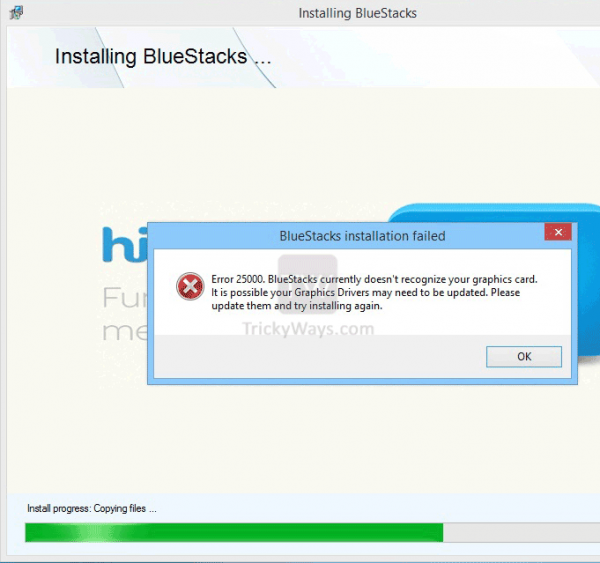
See also: How to Check PSP Motherboard Model
Fix Error 25000. BlueStacks currently…
Why you get this Error?
There are several reasons of this Error.
- Graphics card driver are not updated.
- Windows not updated (if you don’t update your windows regularly then your Open GL doesn’t get updated.)
- Minimum system requirements doesn’t meet (New versions of BlueStacks required minimum 2GB ram. You can also bypass this using the method mention below.)
Fixing Error 25000 and minimum 2GB ram requirement
- Download and install Offline version of BlueStacks from BlueStacke Servers.
- Download and install Orca (you can edit Microsoft installer package (.msi) using Orca)
After installing Orca, edit BlueStacks setup file by right-clicking and selecting Edit with Orca on downloaded setup file.
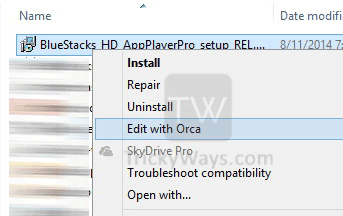
Delete the Install OR PhysicalMemory >= 1024 from Table LaunchCondition.
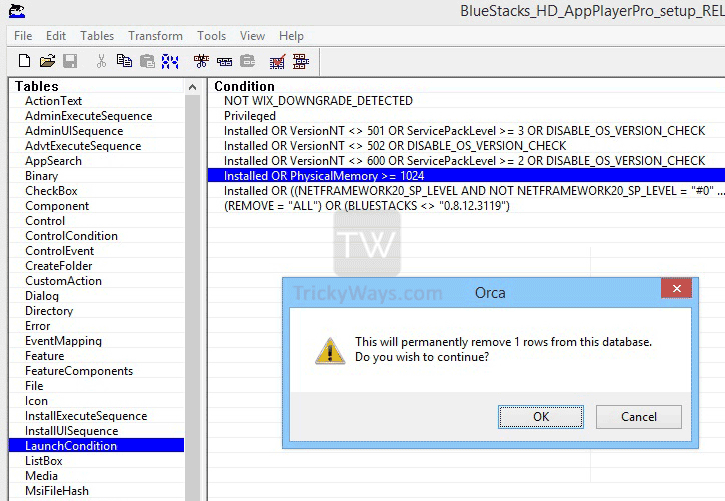
Delete CheckMsiSignature from Table InstallExecuteSequnce.
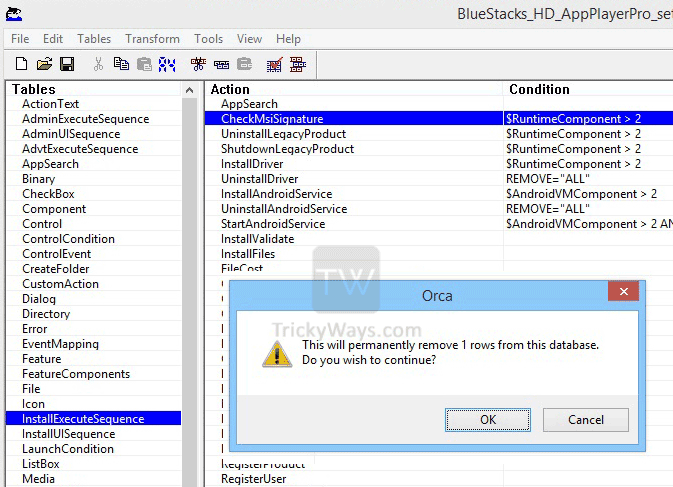
Change the value of GLMODE from True to false from Table Properties.
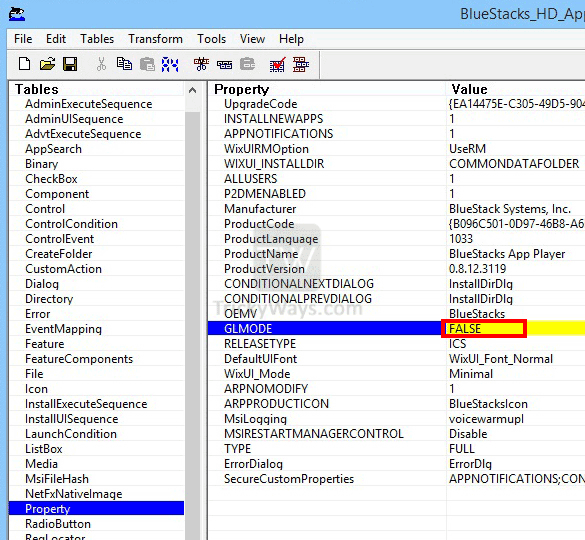
Now save and exit Orca.
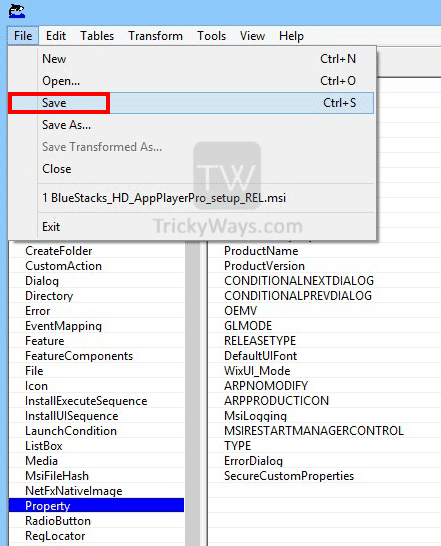
Run your BlueStacks setup file to install BlueStacks.
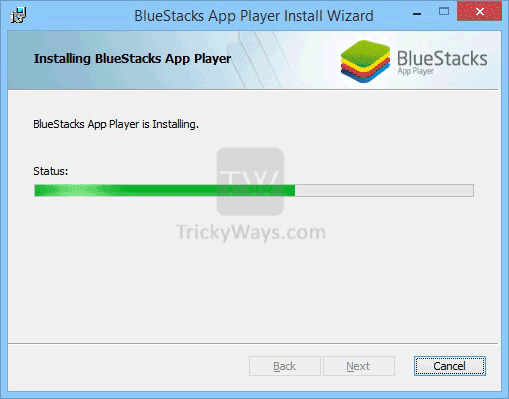
Congratulations you have successfully install BlueStacks on your computer.
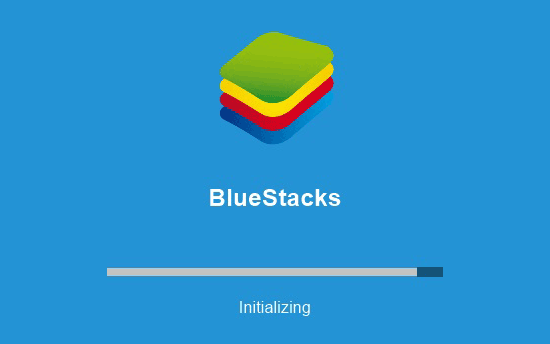
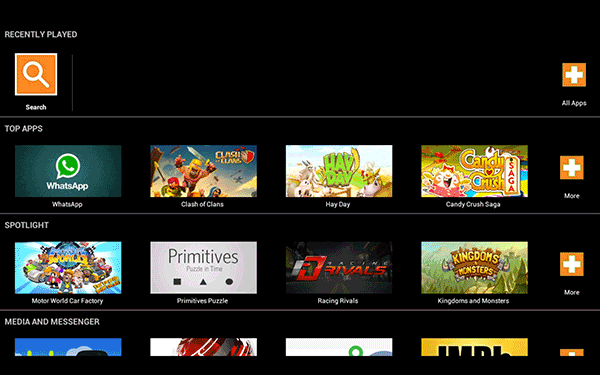
Thank you man for the topic you are awesome 🙂
thanks admin really helpful is this
how can i download bluestacks from where?
cdn.bluestacks.com/downloads/0.8.0.2997/BlueStacks_HD_AppPlayerICS_setup_0.8.0.2997_REL.msi
i’m having bitdefender problem 🙁 can you help me in that? i’m having Escan Anti virus and not bitdefender.
tanksssssssssssssssssssssssss
hey!! in the property menu, i dont see any GL mode….. i downloaded it as a torrent
This was Helpful.
But I can’t find “GLMODE” in the Property Table.
Can you plz tell me what is the matter?
Thanks ,
This solution worked.
works perfectly thanks. You guys are awesome 😉
thanks it works perfectly but…..it stops every time i run the “1-click sync” and i cant install clash of clans :((
When You Change The Launcher , The Sync Will Disappear 🙂
I Have Downloading Bluestack .. I Have tried the way you offer .. yes .. but I have managed to update the new version and re- emerge error .. 25000 .. solution how thanks
i can’t found edit with orca after installing orca
extract the bluestack.exe file to a folder and look for msi file inside it. the option will only show on .msi file extension.
Thanks man, It work
tnx man your topic is the best..
i unable to download and install new apps.
Thank u so much.its working.great u r
IT HELPED CAN IT HELP WHEN I UNINSTALL AND AGAIN INSTALL
We can change the Installed or Physical Memory value to 510 mb without Deleting the Install OR PhysicalMemory >= 1024 from Table LaunchCondition.
aN ERROR APPEARS “Failed to open MSI Database…..” what should i do?
i cant find GLMODE pls help
i am still getting same graphics cannot be recognized problem
thanks man..it sure worked with orca!!