If you like Android devices but also loves Apple iOS Live Photo feature then you must read this guide to capture animated live photos that you can share as well. Every year Apple announce new version of iOS with major and cool features without fails. Apple live Photo feature is introduced in iPhone 6S and iPhone 6S Plus. Every picture that you capture with these devices, by default is Live Photo. When you take photo, it captures the both sides of photo, second and half time and the photo will animate when you tap on it.
Capture Live Photos on Android Devices
I have both devices and i found an app that brings iOS Live Photo feature in my android device as well. Follow these steps to capture animated live phone in Android.
- Install Camera MX (Free)
this app is kind of popular as photo and video capturing and editing app in Android market with some crazy live effects and options. This app also have Live Shot camera feature that is very similar to Apple’s Live Photo, just install it by searching by name in Android Play Store or you can also directly get this app URL below. - Live Shots: take animated photos like iOS Live Photos
this app has Live Shots Shooting mode that actually is similar to Apple Live Photo, which means it will record the animation portion of your photo before you just tap to capture button. - To use this feature, first tap on spiral shaped icon on the top of the app to put Camera MX into Live Shot mode.
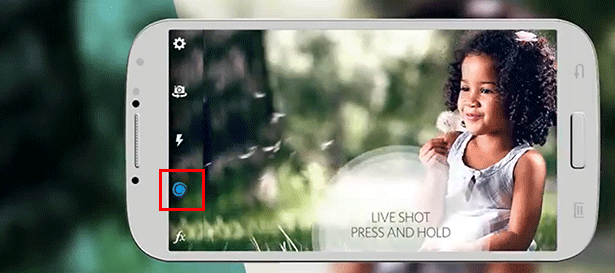
- Now hold your device and frame your shot and then just tap on shutter button. Share live moving photos with your friends as animated clip.
Not only live shot, Camera MX offers some other cool feature like Live Effects, Shoot-The-Past, Optimize and edit photos and videos. To see the complete list of this app feature.
If you don’t like this app or you want to try other similar apps that can give you live shot and with some other cool options of course. Check the following similar apps.
Following free android apps gives you similar feature that captures live photo, Animated GIF, and more:
- Gif Me! Camera (Records video clips as animated GIFs)
- Graphic Live Photo Maker (Animated GIF camera & editing app)
Have tried both and both of them work well. Camera MX offers better live photos option as they look strikingly similar to the ones in Ios.
But none offer the opportunity to control the motion inside Live Photo (forward/backward) which Movense (http://www.movense.com ) offers. It allows you to capture Live Photos in which you can control motion using touch swipe gesture. Quite engaging feature it is. Would love to see something similar on all the devices.