YouTube is one of the most popular video platforms in the world right now. Do you want to download YouTube videos and save them on your computer or just want to download the video as MP3? YouTube unofficial app available in Windows Store that makes it easy to download video on PC or just save MP3 from YouTube video.
Explorer for YouTube app is no longer available on the Microsoft App Store.The alternative app is You TubeSave, just install it from the Store. Open the app after installing it, search for the video that you want to download or want to convert to MP3.
There is a third-party app named “You TubeSave” Explorer for YouTube available for Windows. Explorer for YouTube is a fully-featured YouTube video and MP3 downloader for Windows. Enjoy your favorite channels, movies, music, create your own playlists, and download just videos or only Music audio as an MP3 file with the help of “You TubeSave”.
This app supports almost 12 languages, you can download any video from this app in MP3 format or if you listening to music then you can also download it in MP3 format with only one click. The app is in small size and the interface is clean.
Download YouTube Videos
To install this app follow this You TubeSave Explorer for YouTube (this one isn’t available now), Once you click this link browser automatically detects the link and opens the Windows Store app. Here if you are a regular user of YouTube then can easily adjust to this windows app.
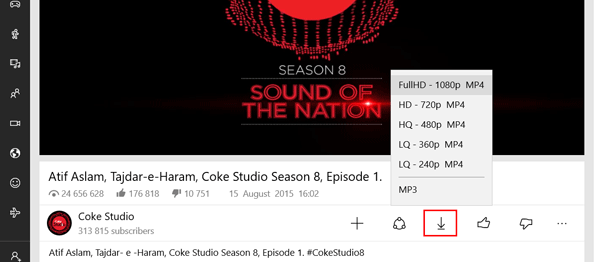
Simply, run this on Windows and play your favorite YouTube video, while playing the video you will notice a few icons at the bottom of the video player. Click the Download button and then select the required MP4 video quality Low, High quality, or Full HD to download it.
To download audio from YouTube video, just click the download button and then select MP3 from the menu.
At the left side of the app, you will see the icons list which is the menu. Where you can log in to your YouTube account, select default playback quality even default frames per second.
YouTube Videos Download Location
If you have downloaded YouTube Videos or any MP3 from video then find where this application download and saved the video or audio files. Simple open File Explorer and then select the Music or Video section from the left panel in the window. This app downloads video as AVI and audio as Mp3 files that you can easily play in a built-in video or audio player of Windows.
App Features:
- Download videos and audio soundtracks.
- Watch video while navigating in-app.
- Find videos, playlists, and channels.
- Watch videos of different quality.
- Manage subscriptions and more.