There are many good apps that aren’t available in the App Store for international users and only available for specific countries. Like if you live outside the UK or US, then you can’t install some Apps on your iOS devices e.g. iBook, Google Earth, etc on your iPhone or iPad devices because these apps may be just available and limited to US or UK App Stores.
These apps are free on Apps Store but when your App Store account linked to other than United States, you can’t download and install them to your iPod or iPhone. Maybe you can see these kinds of apps in your iTunes store but you got a pop-up warning “Your account is only valid for purchases in the dash country Apps Store” when you tap on install button.
Install Apps That Aren’t Available in Your Country’s App Store
Don’t worry we will help you to install these kinds off apps if you live in a country where some apps are blocked and not available to download. Just follow the instruction carefully that are mention below.
- Launch iTunes and sign out from the iTunes accounts if logged in.
- Click on App Store / iTunes Store tab and scroll-down until you find your country Flag icon at bottom right corner, click on it and Change country to UK , US or others.
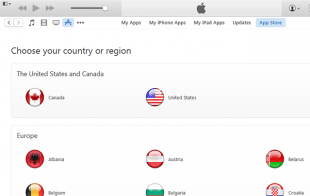
- Now search any app that you want to download on your Apple device, in my case in searching for Adobe Ideas or iBook both are available for iPhone and iPad but only for US users.
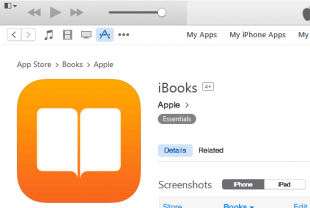
- Before installation iTunes requires you to sing in with your Apple ID, MobileMe or AOL. Instead of logging in with your old account, click on ‘Create new Apple ID’ button or follow this guide to create Apple ID without credit card or PayPal.
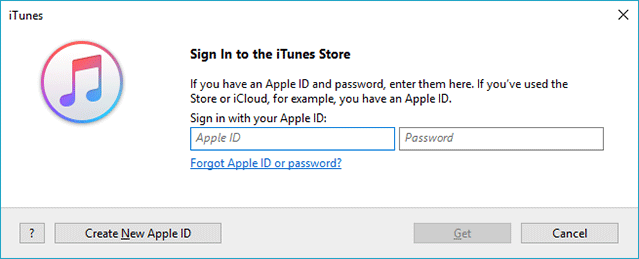
Note: you can use this trick to install FREE apps that aren’t available in your country but you can’t buy any app that required payment, because while buying it would require correct billing address.
The payment type is obligatory !!