If you have a Facebook page that attracts user from around the world, then giving access to page authors and managers of your Facebook Page to write post in different language is a very good idea. If you write your Facebook post in your readers language, this will help your posts have higher visibility on their timelines.
Write Facebook Post In Multiple Languages
Using Facebook multiple language option you can target post to specific individuals that has set particular language in their Facebook settings. Suppose you published a post in Spanish language, only people can view your post who set to view Facebook page in Spanish. So, lets see how to allow authorized persons to post in multiple languages and then publish a post.
See also: Disable Facebook Messenger ‘seen’ Feature
- First log-in to your Facebook account and select the page on which you want to write the post then switch to that page profile.
- Now click on Settings at top right corner of your page.

- Here in the general section find out the Post in Multiple Languages option. Click on it to edit.
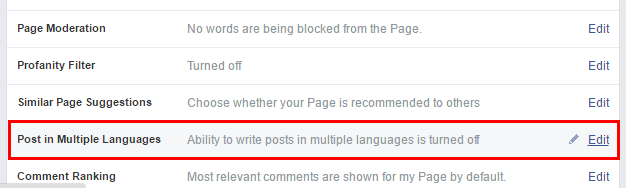
- Now check the box ‘Allow people who manage this page to write posts in multiple languages’ and click on save changes.
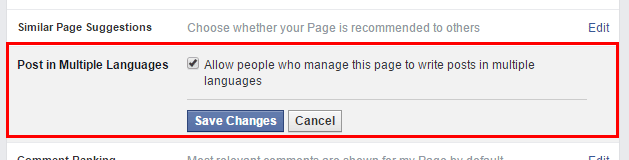
- Go back to Facebook page tab, write a post on your page and you will notice there is a new option “Write a post in another language”. Click on it to turn on the multiple language feature and select language which you want.

You can publish a new post in multiple language at once, just keep adding languages by clicking “Write a post in another language” and then select language and so on. This way you can add multiple post box for different languages. Once done hit the publish button to publish you Facebook post in different languages. Relevant language post will be shown to page followers.