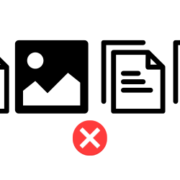Sometimes the websites you are browsing are acting and not giving visual layout or data results as expected. Here, clearing Cookies and cache files might help you to fix problems like that. Cookies and cache files Like other browsers, Microsoft Edge also stores website data in the form of Cookies, Cache files like Images, videos, [...]